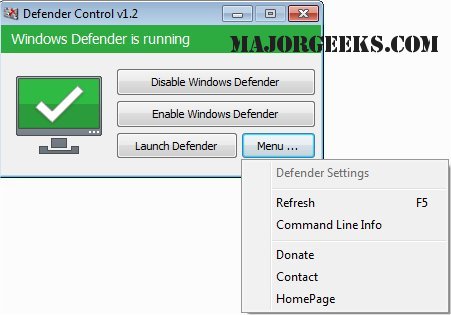Defender Control is portable tool featured within a simplistic UI that permits you to one-click disable/enable or even launch Windows Defender.
Defender Control is portable tool featured within a simplistic UI that permits you to one-click disable/enable or even launch Windows Defender.
The need to disable Windows Defender can help speed up the overall time when you find yourself copying large amounts of data to and from your PC or USB or having a conflict between Windows Defender and another type of antivirus solution. It can also be beneficial to users that have a machine that is a little light on resources or have a top-notch alternative installed.
Similar:
How to Enable or Disable Windows Defender Exploit Guard Controlled Folder Access
How to Change Windows Defender Max CPU Usage
How to Enable Possibly Unwanted Applications Protection With Windows Defender
How to Add Windows Defender to the Context Menu in Windows 10
How to Manually Update Windows Defender Definitions
Download