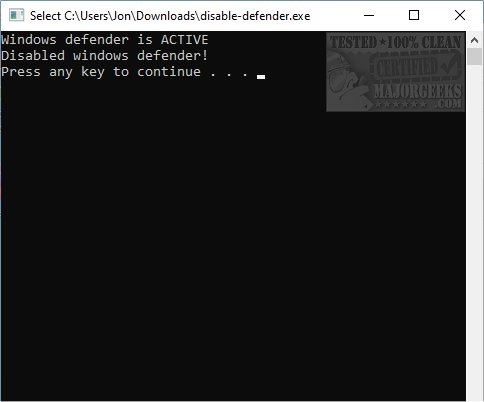Defender Control is a portable app capable of turning off Windows Defender without the need to install an antivirus.
Defender Control is a portable app capable of turning off Windows Defender without the need to install an antivirus.
This little app makes it simple to turn off Windows Defender without jumping through hoops. Of course, you should always have an up-to-date antivirus solution on your machine. But there are times when you need to turn it off, like when using certain software, for instance. Defender Control makes it quick and efficient. The same simplicity is applied to enabling protection; run the enable.exe and it will be active again.
Defender Control gains TrustedInstaller permissions and will disable windefender services & smartscreen. It also will disable anti-tamper protection and all relevant registries + wmi settings.
Similar:
4 Ways to Turn On or Off Windows Defender Real-time Protection
How to Restore or Reset Default Windows Defender Firewall Settings
How to Turn Windows Defender Security Center Notifications on or off
How to View Windows Defender Protection History in Windows 10
Download