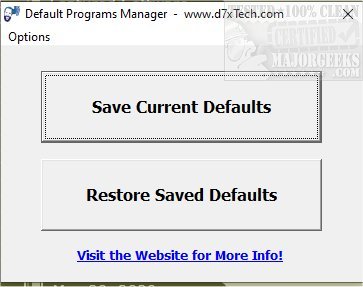Default Programs Manager provides you with the ability to save your chosen default programs.
Default Programs Manager provides you with the ability to save your chosen default programs.
Microsoft does a good job of setting your default programs in a one-size-fits-all manner, but what if you prefer X over Y? You can set them natively, but often Microsoft resets them, and you are back at square one. This scenario is where Default Programs Manager will save the day.
Default Programs Manager is a small app providing you with two options, save your current program default settings, and restore your saved program default settings. These options allow you to set all of your program defaults the way you want them like Adobe Reader for PDF files, Google Chrome for web browsing, etc.). It will save the configuration, and later if when Microsoft resets your program defaults, you can quickly restore your personalized configuration.
Similar:
How to Add Default Apps as a Desktop Shortcut or Context Menu
Change the Default Save Location for New Apps and Files
How to Change Default Sound Output Device in Windows 10
How to Reset Microsoft Paint Default Position and Size in Windows 10
How to Restore Default Font Settings in Windows
How to Change the Default Search Engine in the Chromium-Based Microsoft Edge
Download