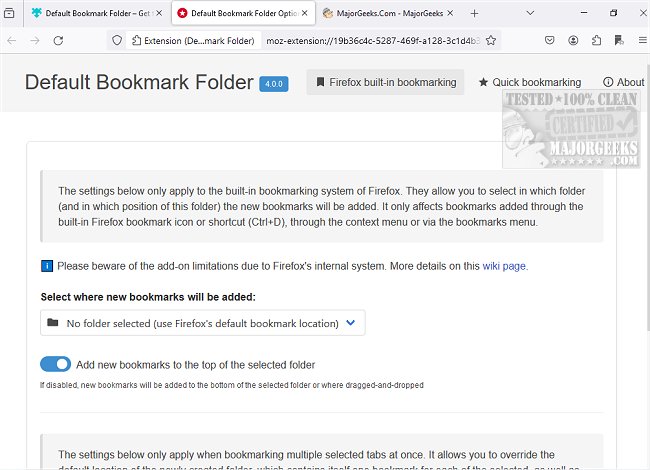Default Bookmark Folder for Firefox 4.0.0
Default Bookmark Folder for Firefox lets you choose the default bookmark location folder and quickly bookmark pages via a dedicated icon.
Default Bookmark Folder for Firefox allows you to select where new bookmarks will be added. When bookmarking tabs, you have several options for where to add them. You can choose to add them at the top or bottom of the selected folder, add them to the last used folder (by any bookmarking or sorting method), or choose where the new folders of bookmarked tabs will be added (when bookmarking multiple selected tabs or using "Bookmark All Tabs..."). You can also choose to add the new folders of bookmarked tabs to the top or the bottom of the selected folder and add them to the last used folder (by any bookmarking or sorting method).
Default Bookmark Folder for Firefox also includes a quick bookmark icon in the address bar, represented by a round star. With only one click, you can (un)bookmark a page. If you have bookmarked the current page, the icon color will change to red.
Default Bookmark Folder for Firefox can enable the quick bookmark shortcut (Alt+Shift+D). You can select where the new bookmarks will be added, choose to add them to the top or bottom of the selected folder, add them to the last used folder (by any bookmarking or sorting method), or show the page as bookmarked (i.e., the icon color changes) only if all the bookmarks of this page are in the folder you selected. You can now choose the color of the quick bookmark icon from a list located in settings. The default color is red, but you have six other color choices.
To quickly bookmark into a folder, you can access this feature via the extension browser action (toolbar icon) or via its dedicated shortcut (Alt+Shift+M). This feature allows you to search and select a specific folder within your bookmarks to bookmark the current page quickly.
Please note that all settings are off by default.
Default Bookmark Folder for Firefox works smoothly and is an easy-to-use option for organizing your bookmarks for maximum efficiency.
Export or Import Google Chrome Bookmarks to HTML
How to Create a Google Chrome Bookmark Desktop Shortcut
How to Transfer Firefox Bookmarks and Settings to Google Chrome
Default Bookmark Folder for Firefox 4.0.0
Default Bookmark Folder for Firefox lets you choose the default bookmark location folder and quickly bookmark pages via a dedicated icon.