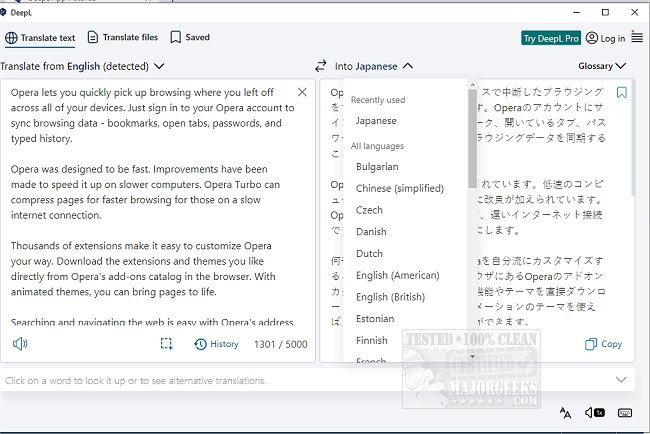DeepL 24.11.4.14424
DeepL surpasses other translation services due to its ability to capture even the slightest nuances and accurately reproduce them in translations. You no longer have to compromise on the quality of communication and translation because of its exceptional results.
DeepL offers an effortless way to translate selected text through a simple shortcut: Ctrl+C+C. You can translate your reading in its original context, such as articles and white papers, and even translate your writing directly in the app of your choice, be it a document, email, or chat. You can even translate entire documents at once.
DeepL lets you personalize your translations with glossaries and apply your terminology, making the translations more suited to your needs. DeepL also provides alternatives and a dictionary so that you can make informed decisions. You can customize and configure all your shortcuts in the app settings, making it even more user-friendly.
Why the DeepL Translate desktop app?
Unbeatable translations
Numerous shortcuts and quick functions that save you time
Fully integrated into your workflow
Built for customization
Constantly being improved to meet your translation needs
Similar:
How-To Remove a Language From Windows 10 & 11
How to Add, Delete or Change Languages in Google Chrome
DeepL 24.11.4.14424
DeepL is an outstanding AI translator that enables fast and accurate translation between over 30 languages.