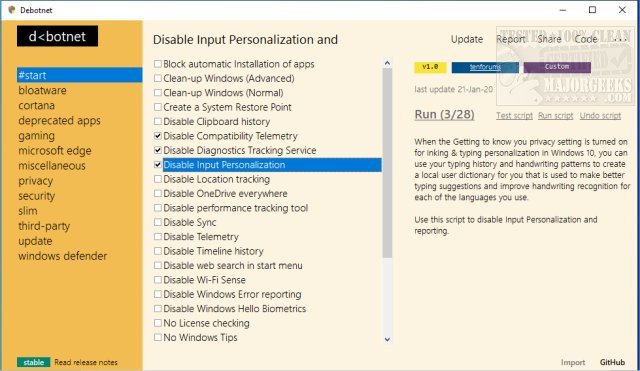Debotnet is a free, portable app to control Windows 10 privacy settings.
Debotnet is a free, portable app to control Windows 10 privacy settings.
Once the app is extracted and run, you are presented with numerous options. Select all is an option, but there are no preconfigured recommendations to speed up the process of the 71 choices. There are, however, some options listed as recommended.
Each option will open a window to the right explaining what the option will accomplish. You can also revert the changes you have made as of version 0.2.8.
Some of the options include:
Uninstalling preinstalled Windows 10 app
Disable Windows tips
Remove Adobe Photoshop Express
Clean-up Windows (installs Cleanmgr+)
Disable Cortana
Disable Windows Error reporting
Neutralize
Disable forced updates
Remove Game Bar
And more
At the moment backup is currently unavailable but it will be in a future version - setting a restore point, however, is possible if you’re feeling anxious, this is done via the shipped script Create a System Restore point allowing you a little safeguard before making any tweaks.
Similar:
How to Disable All Advertising and Sponsored Apps in Windows 10
How to Turn Diagnostic Data Settings on or off in Windows 10
How to Disable Windows 10 Activity History Permanently
How to Disable Advertising ID for Relevant Ads in Windows 10
How to Disable App Suggestions and Advertising in the Start Menu
How to Disable Featured or Suggested Apps from Automatically Installing on Windows 10
How to Disable Tips, Tricks, and Suggestions
Download