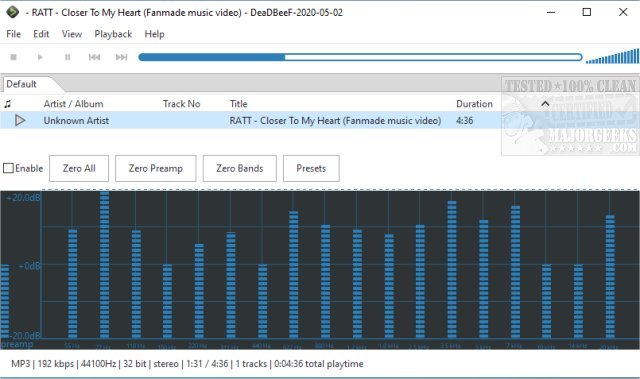DeaDBeeF is an Open Source modular audio player that allows you to play multiple audio formats and additionally convert between them.
DeaDBeeF is an Open Source modular audio player that allows you to play multiple audio formats and additionally convert between them.
DeaDBeeF is presented from a simple interface that gives you the option to build on and customize to your taste. It offers some standard options like a full-range equalizer (with the embedded option to import your Foobar2000 presets), track shuffling, and more. It also has an assortment of available plugins that will allow you to extend its capabilities.
DeaDBeeF will fit the bill for any user ranging from those that want a down and dirty audio player to quickly dish up some tunes to the more savvy user that likes the ability to customize their audio experience.
DeaDBeeF will Play nearly anything you want like:
Mp3, Ogg Vorbis, FLAC, ape, WV/iso.WV, WAV, m4a/m4b/mp4 (AAC and ALAC), MPC, TTA, CD audio, and many more
Nsf, ay, VTX, VGM/VGZ, SPC, and many other popular chiptune formats
SID with HVSC song length database support for sid
Tracker modules - mod, s3m, it, XM, etc.
And even more, formats using FFMPEG
DeadBeeF is also capable of reading and writing tags that include:
ID3v1, ID3v2.2, ID3v2.3, ID3v2.4, APEv2, Xing/Info, VorbisComments tag reading, and writing, as well as reading many other tag/metadata formats in most supported formats
Automatic character set detection for non-Unicode id3 tags - supports cp1251, iso8859-1, and now Chinese cp936 (optional), as well as SHIFT-JIS and MS-DOS CP866 for selected formats
Unicode tags are fully supported as well (both utf8 and ucs2)
High-quality tag editor, with custom fields support
Similar:
How to Enable Windows Sonic Surround Sound on Windows 10
How to Turn Toggle Key Sounds on or off in Windows 10
How to Diagnose Sound Delays, Lags and Audio Latency in Windows 10
How to Rename Your Sound Input or Output Devices
Computer Sound Volume Is Too Low on Windows
How to Fix Sound Problems in Windows
Download