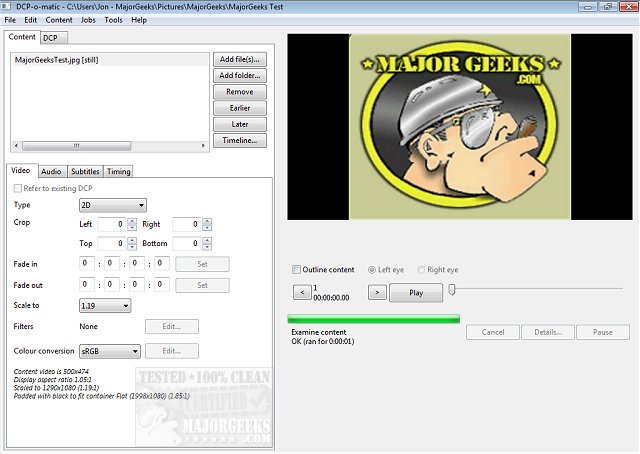DCP-o-matic is an Open Source app for creating Digital Cinema Packages (DCPs) from images, videos, sound and subtitle files. Also available for 32 Bit.
DCP-o-matic is an Open Source app for creating Digital Cinema Packages (DCPs) from images, videos, sound, and subtitle files. Also available for 32 Bit.
The main objective with DCP-o-matic is for making content that can be used for playbacks on DCI-compliant cinema projectors. It is entirely capable of handling files in many different formats, including MP4, Apple ProRes, MOV, AVI, M2TS (from Blu-Ray), VOB (from DVD), WMV, MKV, JPEG, PNG, TIFF, and many others. It comes packaged in a simple and straightforward UI that any skill level user should find it easy to navigate through. There is a detailed help manual available if you get stuck.
The main app is broken down into two tabs; the first is meant to load, create, and modify DCP content. The second is where you will find the DCP settings. Working with the tabs keeps all your info available for quickly managing video, audio, subtitle, timing-related settings.
Similar:
How-to Edit Your Videos With the Microsoft Photo App
How to Convert Audio or Video Using VLC Media Player
Video: How to Disable Video Tips In Windows 10
How to Restore Default Shell Folders (Music, Videos, Pictures, Documents)
How to Fix Videos Folder Missing or Duplicate Documents Folder in Windows 10
Download