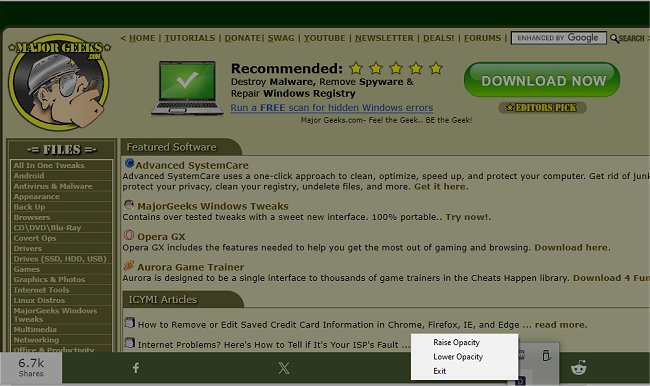Darken 1.2-Final
Darken is a portable application that enables users to adjust the opacity of their computer screens easily. It features a simple yet effective usage, accessed via the system tray icon. Its functionality is limited to two basic options: changing the opacity and exiting the application.
The app is handy for people who work or study at night and need to use their computers as the only light source in the room. By reducing the screen brightness, Darken creates a more comfortable and soothing environment that reduces eye strain and other discomfort.
Darken can help you adjust your computer's opaqueness to your liking. Its user-friendly design ensures that anyone can use it, regardless of their technical expertise. The only thing that would improve this app is adding an opaqueness slider, allowing you to set it to your desired level without continuously entering the systray area for adjustments.
Similar:
How to Get a Dark Windows 10 & 11 Start Menu and Taskbar
How to Enable Dark Mode for All Sites in Microsoft Edge
Enable Night Light Mode in Windows 10/11 to Reduce Eye Strain
Darken 1.2-Final
Darken lets you darken/lighten your screen opacity via the systray.