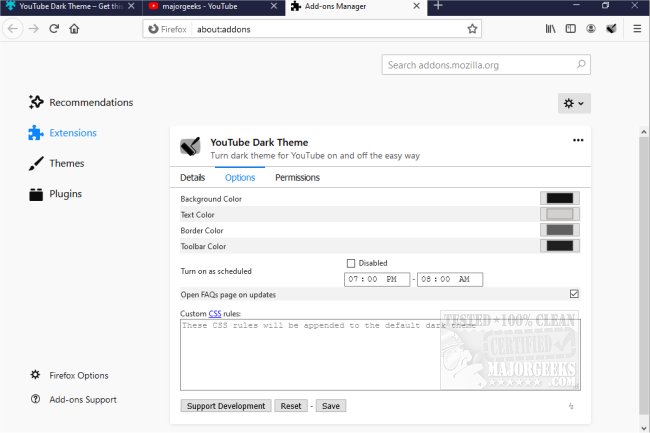Dark Theme for YouTube (Chrome, Firefox, Edge, and Opera) gives YouTube a customizable dark theme.
Dark Theme for YouTube (Chrome, Firefox, Edge, and Opera) gives YouTube a customizable dark theme.
With Dark Theme for YouTube, you can alter most of the defined colors allowing you to customize YouTube to suit your taste, not to mention save your eyes from the default glaring white. It also allows you to apply your own CSS rules to the default theme, and it will enhance the native dark theme so it will be compatible with YouTube theme changes.
Dark Theme for YouTube will also permit you to set a schedule to enable or disable the dark theme at specific times of day or night. Perfect for those late-night MajorGeeks Youtube sessions!
Similar:
How to Enable Dark Mode in Windows 10
How to Enable Dark Mode for All Sites in Microsoft Edge
Enable Night Light Mode in Windows 10 to Reduce Eye Strain
How to Delete Your YouTube Watch and Search History
Download