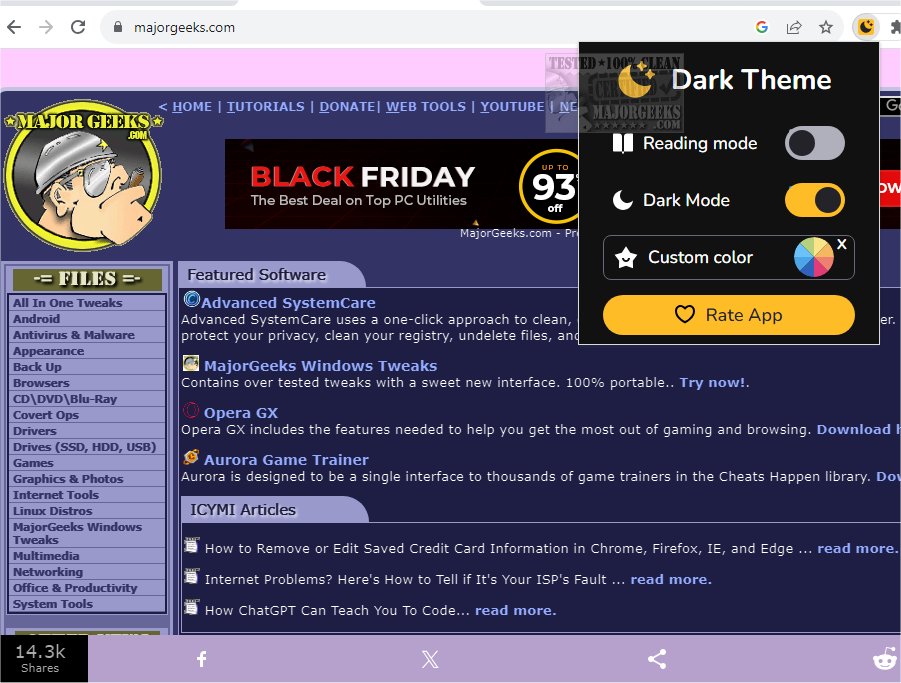Dark Mode for Web 1.0.7
Dark Mode for Web Chrome extension enables you to switch to a darker color scheme on the majority of web pages, providing a more comfortable viewing experience, particularly in low-light environments.
Turn on Dark Mode for the web to help protect your eyes while browsing at night or if you prefer darker colors for daily browsing. Dark Mode for the web also includes a reader mode with the ability to change the color to suit your needs.
Turning on Dark mode adjusts the color scheme of your browser content to warmer tones during low-light conditions, such as in the evening or at night. This helps reduce eye strain and may improve readability in dark environments.
If you had tabs open before installing the extension, you will need to refresh them in order for the dark mode to take effect. You can also restart Chrome to refresh all tabs at once. Otherwise, Night Shift will only work with newly opened tabs.
Similar:
How to Enable Dark Mode in Windows 10 & 11
How to Enable Dark Mode for All Sites in Microsoft Edge
Enable Night Light Mode in Windows 10/11 to Reduce Eye Strain
How to Delete Your YouTube Watch and Search History
Dark Mode for Web 1.0.7
Dark Mode for Web Chrome extension enables you to switch to a darker color scheme on the majority of web pages, providing a more comfortable viewing experience, particularly in low-light environments.