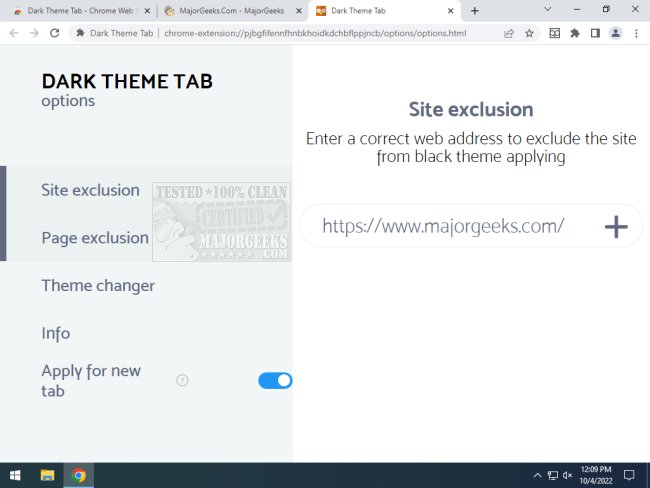Dark Mode - Dark Reader for Сhrome extension puts the power of a dark theme on your browsing session.
Dark Mode - Dark Reader for Сhrome allows you to manage the vibe of your browsing experience by applying a dark theme to the sites you visit. You have the option to configure the extension to exclude any site. You can also create custom themes using any color desired.
Apply dark themes to all your most visited sites, etc., or manually switch it on and off as you go. Dark Theme Tab is easy to configure and utilize, giving you a more personalized online experience.
Dark Mode - Dark Reader for Сhrome Features:
Site exclusion
Enter a correct web address to exclude that page from the black theme
Page exclusion.
Optionally add domains that you don't want the black theme applied
Theme changer.
Create custom themes - Save them, rename, and use them at any time
Similar:
How to Enable Dark Mode in Windows 10 & 11
How to Enable Dark Mode for All Sites in Microsoft Edge
Enable Night Light Mode in Windows 10/11 to Reduce Eye Strain
How to Delete Your YouTube Watch and Search History
Download