d7xTech Program Switcher gives you the ability to easily change back from a Windows default program in minimal steps.
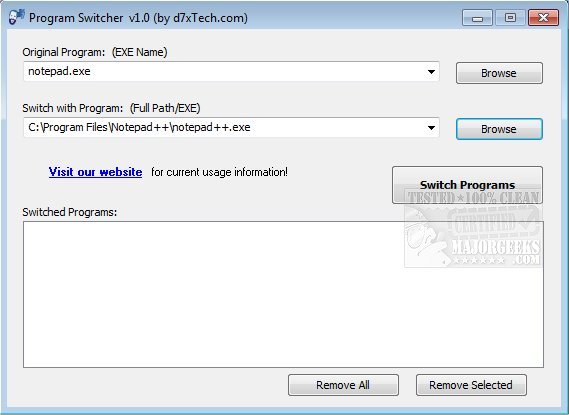
Download
d7xTech Program Switcher gives you the ability to quickly change back from a Windows default program in minimal steps.
This scenario is most often seen after a major Windows update when programs you have selected for use have been reset to the Windows defaults, but it can be used under non-update situations as well. d7xTech Program Switcher lets you set your preferred programs to be used instead of what Microsoft thinks is best. For example, anytime you perform any action that would typically start Microsoft Paint, you can switch this program with Paint.NET so that it starts instead.
Another working example is switching Microsoft’s Notepad with Notepad++ if you prefer that app to the standard Notepad included in Windows.
The above examples make it incredibly useful after major Windows updates which you will notice sometimes reset file associations back to defaults. Now with d7xTech Program Switcher, you can ensure that your preferred program will run instead of Microsoft’s default.
Similar:
How to Reset All File Associations to Microsoft Defaults on Windows 10
Manage Your Default Apps or Rest All File Associations
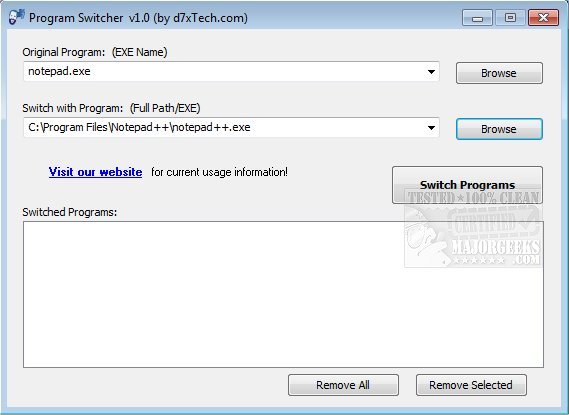
Download

