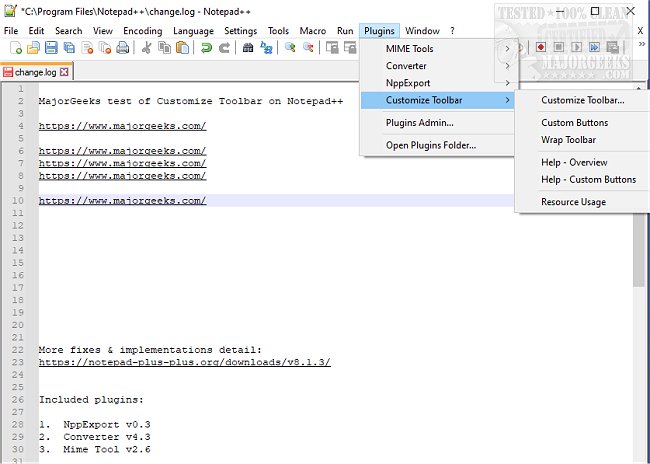Customize Toolbar is a Notepad++ plugin designed to allow toolbar customization.
Customize Toolbar is a Notepad++ plugin designed to allow toolbar customization.
Customize Toolbar includes 26 additional buttons for frequently used menu commands that can be added, providing a more customized user experience of Notepad++. All the buttons on the toolbar can be customized, whether Notepad++ buttons, additional buttons, or even other plugin buttons.
Suppose you need to have custom buttons for Notepad++ menu commands or other plugin menu commands via a configuration file? Customize Toolbar has that covered; there is also an option to wrap the toolbar over several rows. Instead of having a drop-down overflow menu, this feature would be when there are too many buttons to fit on a single row toolbar.
Similar:
How to Add 'Open With Notepad' Context Menu
How to Change Font Size, Color, and Style in Notepad in Windows 10
How to Clear Recent Documents History in WordPad
How to Find or Replace Text in Notepad or WordPad
Download