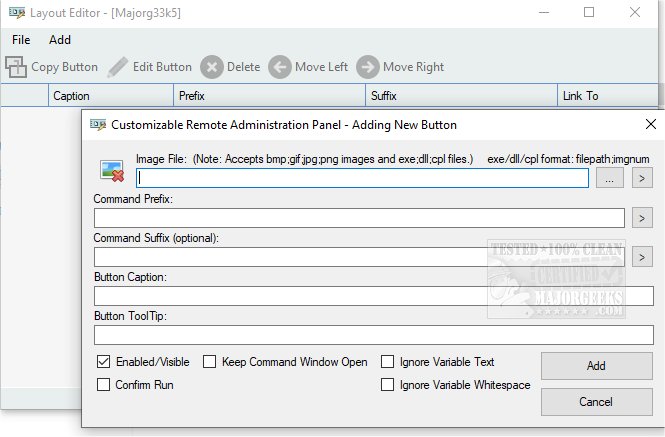Customizable Remote Administration Panel or CRAP for short, allows you to build a command-line launcher for performing remote work, and more.
Customizable Remote Administration Panel or CRAP for short, allows you to build a command-line launcher for performing remote work, and more.
Not only can you use it for remote work, but it also includes local buttons making it functional in a variety of scenarios. Customizable Remote Administration Panel can be used to build a panel of icons with embedded functionality and support for macros and variables that can avoid a lot of tedious typing. As mentioned previously, it permits some macros to be inserted where a path should go. (Usable in the image path, command prefix, and suffix.) (i.e., for application directory and a few others).
Customizable Remote Administration Panel supports BMP, DLL, EXE, GIF, JPG, PNG, and CPL files for button icons. (Right-click the image file “…” button to see a pre-built list). It also allows for multiple layout files; this includes a layout link button type which will load another layout from a button in addition to the built-in menu for switching layouts.
Customizable Remote Administration Panel does include an in-app help file for reference.
Its acronym is CRAP; however, with its ability to cut down on typing to save you time performing various actions, it is anything but that.
Similar:
How to Enable or Disable Always Prompt for Password Upon Remote Desktop Connection
Download