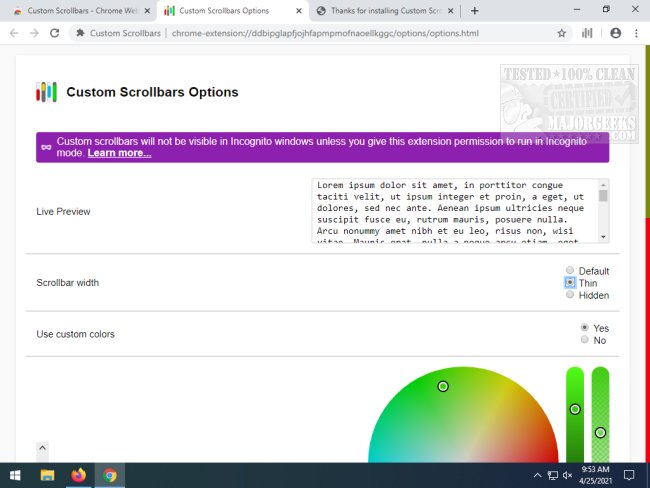Custom Scrollbars for Chrome, Firefox, and Edge allows you to add a personal touch to your browsing session.
Custom Scrollbars for Chrome, Firefox, and Edge allows you to add a personal touch to your browsing session.
You can make your selections in the options section of the extension/add-on. You have the choice to change the scrollbar's thumb/track color along with its width. You can also remove the slider altogether for a sleek minimalist look if you prefer. Additionally, you can set Custom Scrollbar to allow specific websites to override the settings through several choices. Once you are satisfied with your configuration, hit save and refresh the session for the changes to occur.
We chose a thin scrollbar with red and green for our tests for a nice contrast against the MajorGeeks site. It is easy to configure with no noticeable performance issues whatsoever, and most importantly, the scrollbar works normally.
Similar:
Make Scrollbars Always Visible on Windows 10 & 11
How to Change Text Size for Title Bars in Windows 10 & 11
How to Change Title Bar Text Color in Windows 10 & 11
How to Show or Change Color on Title Bars and Borders in Windows 10 & 11
Download