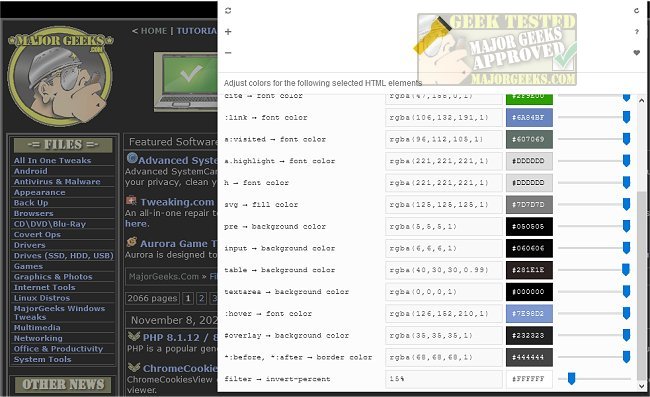Custom Dark Mode for Chrome, Firefox, Edge, and Opera allows you to create your own color scheme for the web.
To use Custom Dark Mode after installing, open the extension/add-on's UI from the flashlight icon and adjust the color settings to your desired scheme. There are numerous options available, like background, header, and font color, to name a few. You can also adjust the opacity for all HTML elements.
Any changes made within Custom Dark Mode's settings are autosaved. You can also whitelist domains via the +/- button. Unfortunately, you can not view that list, so you'll need to keep track independently.
Custom Dark Mode is an excellent option for getting the color scheme that suits you and your needs rather than settling for one color that fits all.
Similar:
How to Get a Dark Windows 10 & 11 Start Menu and Taskbar
How to Change Text Size for Title Bars in Windows 10 & 11
How to Change Title Bar Text Color in Windows 10 & 11
How to Show or Change Color on Title Bars and Borders in Windows 10 & 11
How to Add Color to Your Start, Taskbar, Action Center, and Title Bars
Download