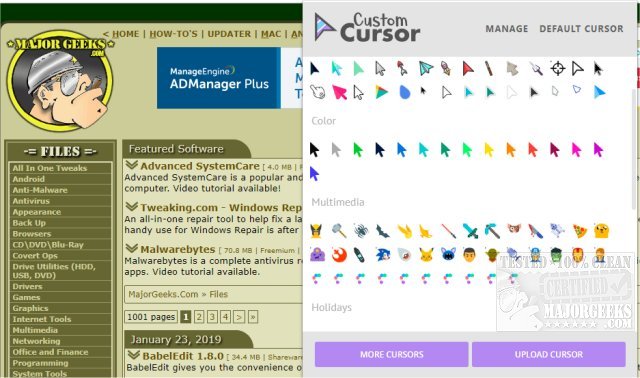Custom Cursor for Chrome provides you with a large collection of free cursors, or you can upload your own.
Custom Cursor for Chrome provides you with a large collection of free cursors, or you can upload your own.
This extension is meant to allow you a little customization while browsing with Chrome and will be a fun addition to any browsing experience. Once you have added Custom Cursor for Chrome, you are required to refresh all previously opened pages. Activation for a chosen cursor is simple. Open the extension, and click on a pointer. Or, if you want your own, just hit the upload cursor button.
You have access to a collection of over 100 different cursors, distributed according to categories and for every taste:
Minecraft
Lightsaber
Pizza
And many, many other funny cursors
Similar:
How to Fix Mouse Cursor Jumping or Moving Randomly While Typing
How to Activate a Window by Hovering Over It With the Mouse
How to Enable Mouse Pointer Trails
How to Enable or Disable Snap Pointer To Default Button in Windows
Download