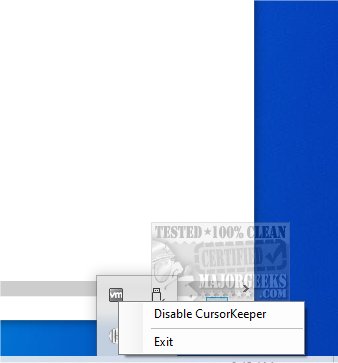CursorKeeper 1.0.1
CursorKeeper helps you manage your mouse cursor's movement through a simple systray app, particularly in multi-monitor setups.
Why Use CursorKeeper?
Constraining the cursor to the primary screen prevents accidental movement to secondary displays, enhancing user experience and focus. This tool is ideal for individuals looking to improve their workflow by eliminating distractions caused by unintended cursor navigation.
CursorKeeper functions by tracking mouse movements and doesn't confine the cursor to the edges of the screen. Instead, it maintains a two-inch pixel buffer along the borders. This design allows the cursor to remain visible within the display area without giving the impression that it gets stuck at the edges.
Straightforward Usage
CursorKeeper is a straightforward application that simplifies user experience by offering minimal customization options. Currently, the only actions available are to enable or disable the app itself, leaving users without any additional settings to modify. This simplicity might be beneficial for those who prefer a clean interface, but it also means there are fewer advanced features that some users may find helpful.
Looking ahead
It would be great to see future versions of CursorKeeper introduce enhancements such as hotkeys for quicker access. Additionally, a status indicator could provide users with a visual cue to confirm whether the application is active, enhancing usability and user confidence. These potential updates could significantly improve the overall functionality and experience of using CursorKeeper.
Geek Verdict
CursorKeeper can help maintain the stability of your mouse cursor, ensuring it remains within the boundaries of your primary display. By utilizing CursorKeeper, you can minimize distractions and maintain focus on your gameplay or tasks, allowing for a smoother and more enjoyable experience. Whether you're an avid gamer or someone who frequently works with full-screen applications, CursorKeeper could be a valuable addition to your toolkit for enhanced productivity and entertainment.
CursorKeeper Features:
Keeps your cursor within the primary screen boundaries
Lives quietly in your system tray
Minimal resource usage using Windows hooks
Easy to enable/disable with a single click
Smooth cursor movement with edge padding
Starts automatically in active mode
Similar:
How to Troubleshoot a Mouse That's Slow, Lagging or Jumpy
How to Fix Mouse Cursor Jumping or Moving Randomly While Typing
How to Turn on or off Enhance Mouse Pointer Precision
How to Enable or Disable Snap Pointer To Default Button in Windows
CursorKeeper 1.0.1
CursorKeeper helps you manage your mouse cursor's movement through a simple systray app, particularly in multi-monitor setups.