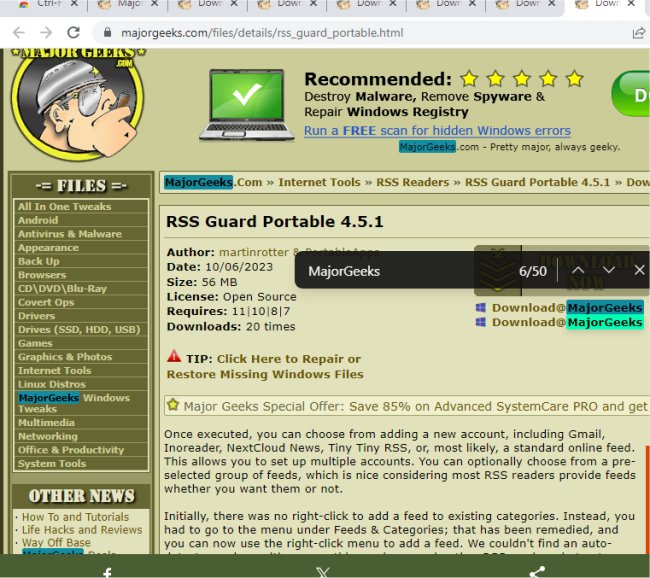Ctrl-F Plus: Ctrl + F Across All Tabs 1.0.6
Ctrl-F Plus enables cross-tab search functionality in a browser window by extending the browser's native Ctrl + F Find Feature (Cmd + F on Mac). Now, you can find a specific word or phrase on any of your browser tabs without searching each tab separately.
With Ctrl-F Plus, you can use the Shift + F command to open the search bar and enter the keyword you wish to locate. Chrome's standard search is limited to one tab, but Ctrl-F Plus searches all open tabs, making it ideal for research and finding online deals.
Ctrl-F Plus is WYSIWYG; there are no settings or anything to configure, just a simple search box, making it a valuable tool for those who like to utilize multiple tabs when researching, etc., and find keeping organized and efficient difficult.
Similar:
How-to Mute Tabs in Google Chrome, Mozilla Firefox, and Microsoft Edge
Restore Accidentally Closed Browser Tabs
Ctrl-F Plus: Ctrl + F Across All Tabs 1.0.6
Ctrl-F Plus is a Chrome extension that allows you to perform searches across all your tabs, not just the one you are currently working on.