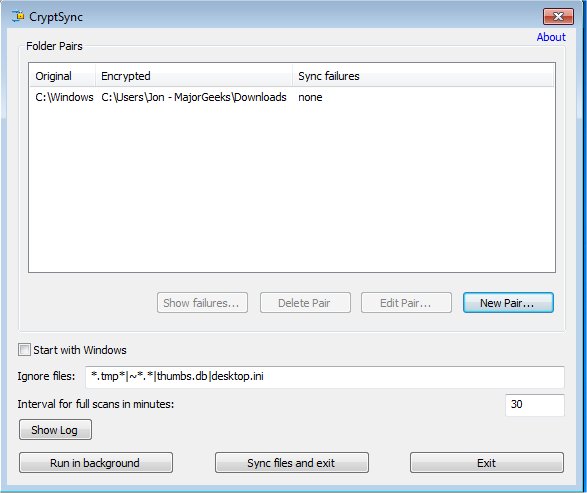CryptSync permits simultaneous synchronization of two folders; only one is encrypted, making it perfect for keeping data safe when using cloud storage services like Dropbox, Skydrive, and Google Drive.
CryptSync permits simultaneous synchronization of two folders; only one is encrypted, making it perfect for keeping data safe when using cloud storage services like Dropbox, Skydrive, and Google Drive.
The non-encrypted file remains the same, allowing you to continue working on it as normal. CryptSync's synchronization process is a two-way street: the sister folder gets synchronized and updated if you change data in one folder. This works with the encryption and adds to or modifies the unencrypted folder; it will be encrypted and vice versa. 7-Zip is used as part of the CryptSync process, so your files are compressed as well.
Cryptsync stated adds an extra layer of protection for your data stored with a cloud service, making it harder for a cybercriminal to gain access to it if that service provider is breached.
Similar:
Video: How to Add Encrypting File System (EFS) to the Right-Click Context Menu
Download