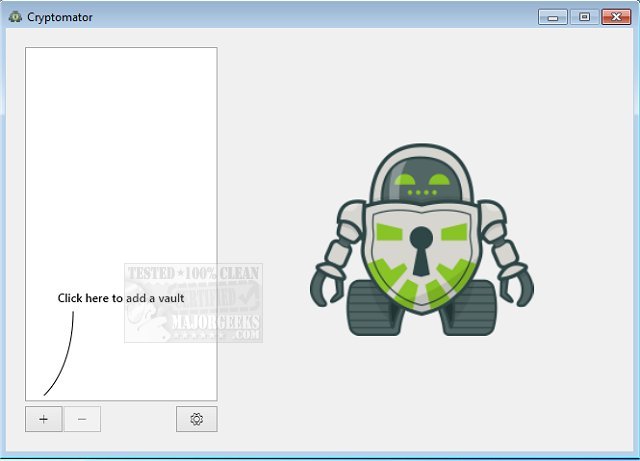Cryptomator provides you with an easy-to-implement Open Source file encryption tool that can be used for the cloud as well as locally ensuring the security of your files.
Cryptomator provides you with an easy-to-implement Open Source file encryption tool that can be used for the cloud as well as locally ensuring the security of your files.
While using this file encryption tool, you'll get the benefit of secure AES encryption for use when creating or saving files to Google Drive, Dropbox, or a location defined by you. Cryptomator makes the whole process easy - simply select a file, choose the location as well as a passphrase, and it's complete - easy as that.
Cryptomator provides transparent encryption, unlike similar products, you will not need to change your work habits or learn new workflows - just keep working with your files as you always have.
Similar:
Video: How to Add Encrypting File System (EFS) to the Right-Click Context Menu
Download