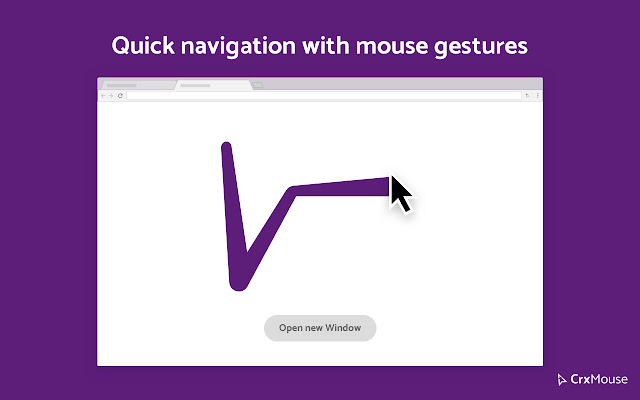CrxMouse Chrome Gestures version 6.2.1 has been released, offering a powerful tool for enhancing browsing productivity through various mouse navigation shortcuts. These include simple Mouse Gestures, Super Drag, Wheel Gestures, and Rocker Gestures, all designed to streamline user interactions with the browser.
With CrxMouse, users can customize their mouse gestures for a more effective browsing experience. The extension allows for the detection and interpretation of different mouse movements as unique shortcuts, making it easier for users to navigate their web environment. After a comprehensive tutorial, individuals can personalize the gestures to replicate specific actions, thus tailoring their browsing experience to their preferences.
Key features of CrxMouse include effortless navigation between tabs, quick access to browsing history, and the ability to zoom in and out on web pages. Users can also customize the cursor icon, adjusting its size and style according to their liking. Additionally, CrxMouse simplifies search functionalities by enabling users to drag and drop text, links, or images directly into the search interface, reducing the reliance on traditional point-and-click methods.
The extension significantly benefits both productivity-focused users and those with mobility challenges by minimizing keyboard usage and promoting a more intuitive, mouse-centric navigation style. CrxMouse's user-friendly interface and extensive customization options position it as a transformative tool for anyone looking to enhance their browsing experience with Chrome.
In conclusion, CrxMouse Chrome Gestures 6.2.1 not only simplifies web navigation but also empowers users to interact with the browser in a more efficient manner. As technology continues to evolve, tools like CrxMouse play a crucial role in optimizing our online experiences, making it easier for users to accomplish their tasks with speed and convenience. Embracing such innovations can transform how we engage with digital content, leading to smoother and more enjoyable online activities
With CrxMouse, users can customize their mouse gestures for a more effective browsing experience. The extension allows for the detection and interpretation of different mouse movements as unique shortcuts, making it easier for users to navigate their web environment. After a comprehensive tutorial, individuals can personalize the gestures to replicate specific actions, thus tailoring their browsing experience to their preferences.
Key features of CrxMouse include effortless navigation between tabs, quick access to browsing history, and the ability to zoom in and out on web pages. Users can also customize the cursor icon, adjusting its size and style according to their liking. Additionally, CrxMouse simplifies search functionalities by enabling users to drag and drop text, links, or images directly into the search interface, reducing the reliance on traditional point-and-click methods.
The extension significantly benefits both productivity-focused users and those with mobility challenges by minimizing keyboard usage and promoting a more intuitive, mouse-centric navigation style. CrxMouse's user-friendly interface and extensive customization options position it as a transformative tool for anyone looking to enhance their browsing experience with Chrome.
In conclusion, CrxMouse Chrome Gestures 6.2.1 not only simplifies web navigation but also empowers users to interact with the browser in a more efficient manner. As technology continues to evolve, tools like CrxMouse play a crucial role in optimizing our online experiences, making it easier for users to accomplish their tasks with speed and convenience. Embracing such innovations can transform how we engage with digital content, leading to smoother and more enjoyable online activities
CrxMouse Chrome Gestures 6.2.1 released
CrxMouse Chrome Gestures can boost browsing productivity with mouse navigation shortcuts - simple Mouse Gestures, Super Drag, Wheel Gestures, and Rocker Gestures.