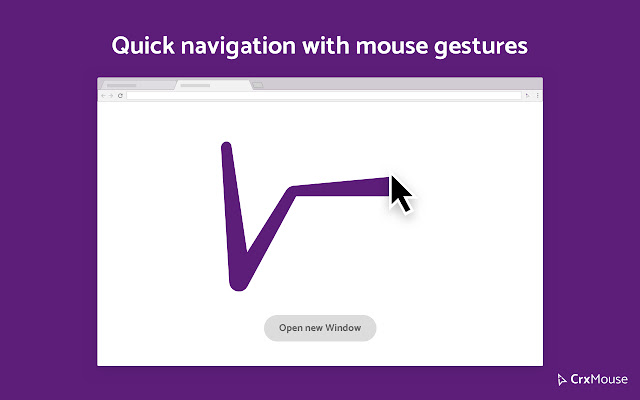CrxMouse Chrome Gestures 6.0.2
CrxMouse Chrome Gestures can boost browsing productivity with mouse navigation shortcuts - simple Mouse Gestures, Super Drag, Wheel Gestures, and Rocker Gestures.
Customize mouse gestures and make your browsing more productive and each mouse movement more effective.
crxMouse Chrome Gestures brings the power of the browser to your fingertips, boosting your productivity.
Please note: Mouse gesture navigation doesn't work on Chrome's built-in pages because of Google's security restrictions.
Similar:
How to Hide the Mouse Cursor When Typing in Windows 10 & 11
Change Double Click to Single Click to Open Files and Folders
How to Enable or Disable Mouse Acceleration in Windows 10 & 11
How to Enable and Use Google Chrome Flags
10 Google Chrome Flags to Improve Your Browsing Experience
CrxMouse Chrome Gestures 6.0.2
CrxMouse Chrome Gestures can boost browsing productivity with mouse navigation shortcuts - simple Mouse Gestures, Super Drag, Wheel Gestures, and Rocker Gestures.