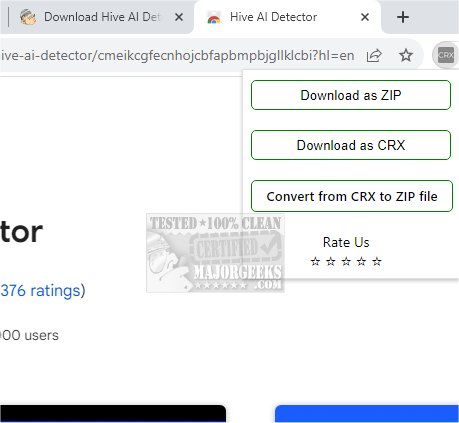CRX Extractor/Downloader for Chrome and Edge 1.5.8
CRX Extractor/Downloader for Chrome and Edge allows you to select how you want to download your Chrome/Edge extensions.
With CRX Extractor/Downloader for Chrome and Edge, you have the option to download CRX Files directly as a crx or zip file, based on your preference. Opting for the ZIP download will give you all the resources the downloaded extension contains in separate files, including metadata, icons, pictures, source code, and description contents.
You have a couple of options to download an extension using CRX Extractor/Downloader. First, locate and click on the toolbar icon for the CRX Extractor/Downloader extension. Once the extension is open, you will see a dropdown menu. From this menu, you can choose your preferred method for downloading files. Alternatively, you can right-click the Add to Chrome or Remove from Chrome button, then scroll down and choose Download CRX for this extension. After that, you can select the preferred download format.
CRX Extractor/Downloader for Chrome and Edge is a handy option to see what is contained within the extension you add to your Chrome browser. Not only that, but you can also submit the zip file to VirusTotal for analysis.
CRX Extractor/Downloader for Chrome and Edge 1.5.8
CRX Extractor/Downloader for Chrome and Edge allows you to select how you want to download your Chrome/Edge extensions.