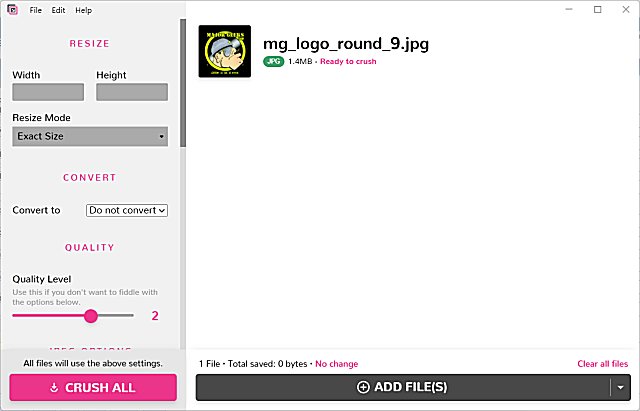Crushee is a free app to compress, resize, and convert your images on Windows and Mac.
Crushee is a free app to compress, resize, and convert your images on Windows and Mac.
Crushee features a very simple interface for any skill level. You can drag and drop your images or manually select them.
Once the image is loaded, you can choose the width, height, resize mode, and conversion options (JPEG, PNG, AVIF, and WEBP).
Below are numerous quality options. You can choose them individually or use a slider to set the quality options from 1 to 3. There are only a couple of options for each file type, so while not difficult to select your settings manually, the option to choose from 1-3 simplifies the process if you're not familiar with stuff like Chroma Subsampling levels, for example.
Other options can be found as you progress or before you crush any files, including adding or removing files, including crushed, uncrushed, or larger files.
We "crushed" our test file by 86% with a quality level of 2. Overall, that's impressive.
Crushee is free, and a portable version is available, so there's no risk in trying it out to see if you like it.
Similar:
How to Restore Windows Photo Viewer on Windows 10 & 11
4 Ways to View Pictures as a Slideshow in Windows 10 & 11
3 Ways to Rotate an Image in Windows 10 & 11
How-to Edit Your Videos With the Microsoft Photos App
How to Add Slow Motion Video Effects in Windows 10 & 11
Download