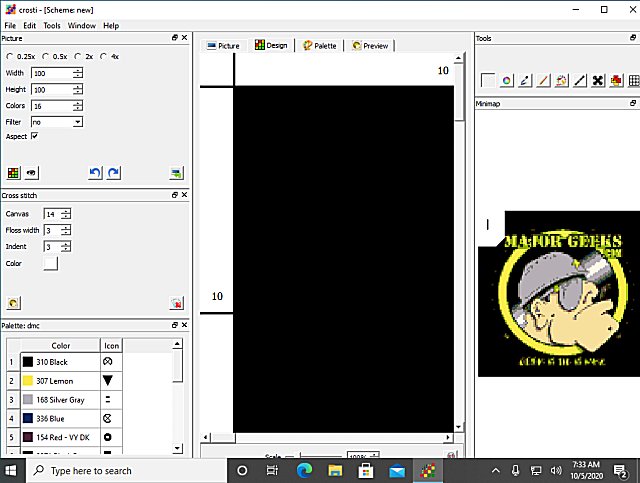Crosti allows you to use your images to create unique cross stitch designs.
Crosti allows you to use your images to create unique cross stitch designs.
Crosti offers a Wizard on the first run to help you create your first image.
Considering the small size, Crosti can take some time to get familiar. You can do most of your work from left to right.
You can start editing on the left with Picture, Cross stitch, and Palette options.
You can browse tabs on the right as you design, including Picture, Design, Palette, and Preview.
We think you'll be impressed with Crosti considering the speed, options, and small size. Plus, it's Open Source.
Features:
Convert custom image to cross stitch design.
Edit cross stitch design.
Save and print the design that you created.
Input pictures: BMP, GIF, ICO, JPEG, JPG, MNG, PBM, PGM, PNG, PPM, SVG, TIF, TIFF, XBM, XPM.
Output cross stitch design: BMP, ICO, JPEG, JPG, PNG, PPM, TIF, TIFF, XBM, XPM, PDF, CST (crosti scheme text file).
Similar:
How to Restore Windows Photo Viewer on Windows 10
How to Reset Microsoft Paint Default Position and Size in Windows 10
How to Add or Remove 'Edit With Photos' Context Menu in Windows 10
How to Add or Remove 'Edit With Paint 3D' Context Menu in Windows 10
Download