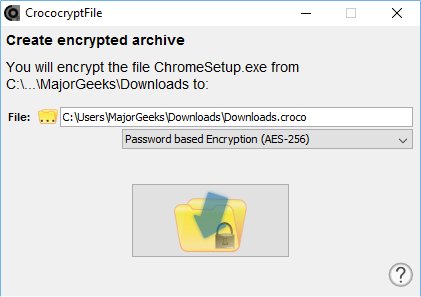CrococryptFile is an Open Source app to encrypt files and folders.
CrococryptFile is an Open Source app to encrypt files and folders.
You start the app from the Start menu or, better yet, the context menu where you will find "Encrypt via CrococryptFile" on any file or folder you are hovering over. You can change the filename and path as well as numerous encryption types, including multiple password-based encryption types, Windows Keystore, OpenPGP, Cloaked, and more.
The ability to show your password might be handy, but might be left off for further security. Java 7 or above is required. If you have Java installed, you can download the "App Only."
CrococryptFile takes all of the guesswork out of creating an encrypted file. Don't forget your password.
Similar:
How to Use Storage Sense to Delete Junk Files in Windows 10 Automatically
How-to Manage Startup Apps in Windows 10
How to Disable the Windows 10 Task Scheduler Privacy and Automatic Maintenance Related Tasks
How to Securely Delete Files in Windows 10 With PowerShell and Cipher
Remove Windows 10, 8 and 8.1 Built-In Apps Using PowerShell
How-to Run Check Disk or Format a Drive From the Command Prompt
Download