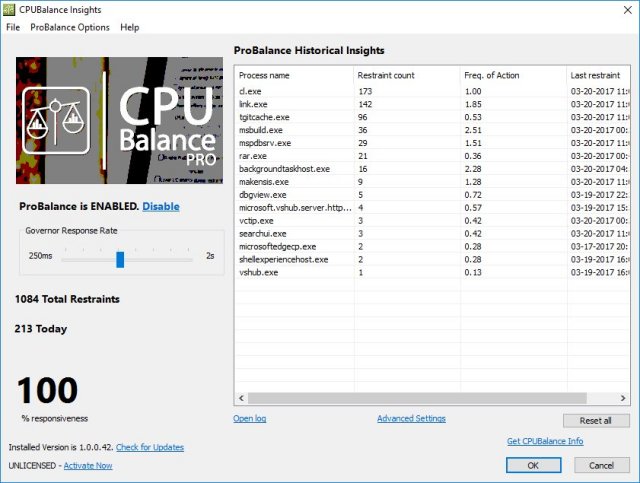CPUBalance uses proprietary technology found in Process Lasso to maintain system responsiveness during high loads, or even save you from a hard reset during a worst-case scenario.
CPUBalance uses proprietary technology found in Process Lasso to maintain system responsiveness during high loads, or even save you from a hard reset during a worst-case scenario.
The ProBalance algorithm used in CPUBalance has been proven to retain system responsiveness during high CPU loads. While it can't fix all responsiveness problems, it has an impressive impact on a high CPU load, even on modern multi-core CPUs. A 64-Bit operating system is required.
CPUBalance is a subset of Process Lasso, a tool designed to manage and edit how your processes and services run. It has almost 400k downloads and a 5-star rating here on MajorGeeks. If you have Process Lasso already, then you don't need this app. Still, it has newer tech until v9 is released, including a different system tray icon for ProBalance interactions and a new Frequency of Action (Restraint) metric.
Similar:
How to Identify My Intel Processor and Generation
How to Identify the Hardware in Your Computer
Three Ways to Find Out How Many Cores Your CPU has
Download