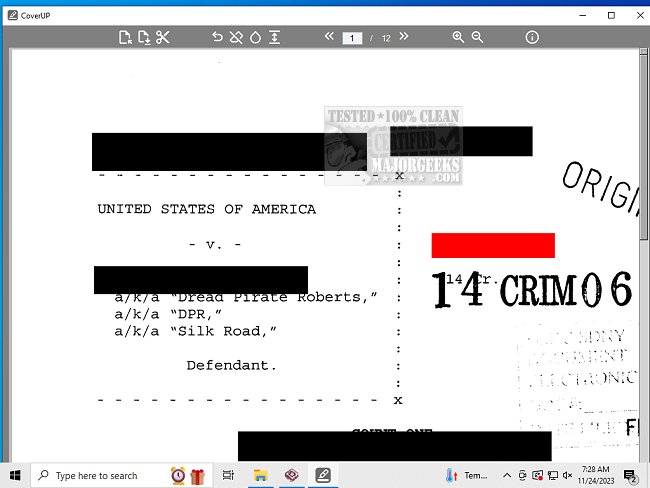CoverUP 0.3.0
CoverUP is an app that allows you to conceal sensitive text passages by overlaying them with black or white bars. It is an excellent solution that eliminates the need for manual marking or using options that do not entirely obscure the data. Using CoverUP gives your work a more professional look.
With CoverUP, you can import PDF documents, which are converted into images. This conversion process ensures that the text cannot be copied from the document or indexed without OCR, enhancing the security of your information. Covering up sensitive details in the document is easy with CoverUP. You can use drag and drop to draw rectangles or bars and cover them all. The redaction bars can only be black or white, and there is no other option for customization.
CoverUP not only supports importing PDFs but also PNG and JPG files. However, image-based PDFs can become quite large. Therefore, CoverUP offers two modes: a high-quality mode that maintains the visual fidelity of the document and a compressed mode that reduces file size at the expense of some visual quality.
In conclusion, CoverUP provides a flexible and easy solution for all your PDF redaction needs, whether you are dealing with a single page or an entire document. It is an efficient, secure, and professional tool that will help you redact sensitive information with ease.
Similar:
How to Create a PDF in Windows
How to Enable Two-Page View for PDF Documents in Google Chrome
How to Add or Remove Microsoft Print to PDF
What is Adobe Acrobat Update Service or Adobe_Updater.exe
How to Make Microsoft Edge Download PDF Instead of Opening
CoverUP 0.3.0
CoverUP offers a secure and easy-to-use solution for redacting your PDF files.