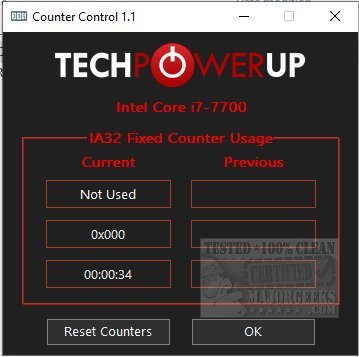Counter Control is designed to monitor and log the "IA32_FIXED_CTR_CTRL" register of Intel Core processors, located at MSR 0x38D.
Counter Control is designed to monitor and log the "IA32_FIXED_CTR_CTRL" register of Intel Core processors, located at MSR 0x38D.
Counter Control will notify you if any software utilizes the Intel fixed-function counters, including the duration of use. A need for such an app is due to a Windows Defender bug that causes it to randomly use all seven hardware performance counters, including the three fixed-function counters. Windows Defender will begin to randomly change the privilege level of these counters, which creates a conflict for apps attempting to use them at a different level. This mismatch can cause your machine to slow down. Counter Control will log and save all occurrences in a handy text file.
You could disable Windows Defender's real-time monitoring (not recommended) or download the most current version of ThrottleStop from the same author and use the Windows Defender Boost option which will activate a programmable timer that Windows Defender identifies and causes it to react by stopping use of the counters.
Counter Control merely allows you to monitor this active bug if you are experiencing unexplained performance issues, allowing you to decide the best course of action like those above.
Typical values reported by Counter Control look like this:
Not Used - 0x000: The three fixed-function counters are stopped. None of the counters are presently being used.
Defender - 0x222: All three fixed-function counters are programmed to mode 2. This is the value that Windows Defender sets these counters to when using them.
Normal - 0x330: Two counters are programmed to mode 3. One counter is programmed to mode 0 and is not being used. This is normal. Most monitoring programs that use these counters will program the counter control register to this value.
Warning - 0x332: This is shown when two counters are being used normally by monitoring software while the third counter has been set to mode 2, likely by Windows Defender. This is a warning that two different programs might be fighting over control of the shared counters. You might see the counter control register constantly changing between 0x222 and 0x332. This is what you will see when running HWiNFO if Windows Defender is trying to use the IA32_FIXED function counters at the same time.
Similar:
How to Identify My Intel Processor and Generation
Three Ways to Find Out How Many Cores Your CPU has
How to Identify the Hardware in Your Computer
What Is an APU Processor
Download