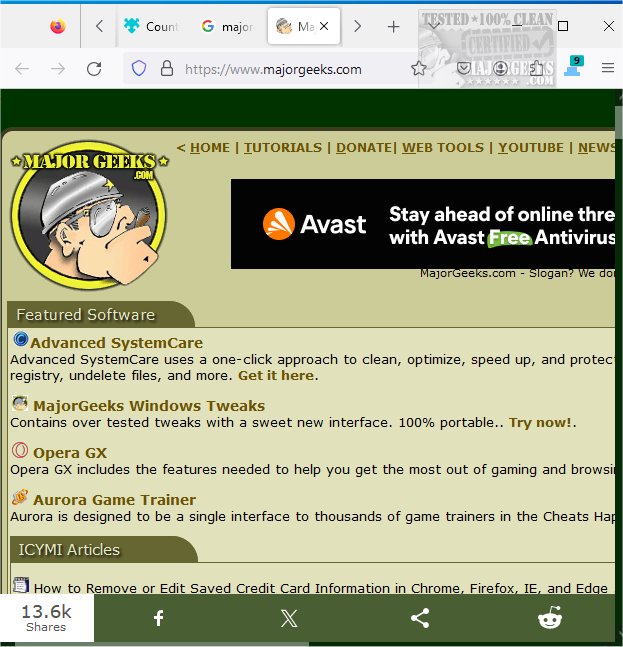Count Tabs for Firefox 1.0.2
Count Tabs for Firefox offers users an exact count of all open tabs in the current browsing session. This can be helpful for keeping track of open tabs and managing browser resources efficiently.
Count Tabs for Firefox is a simple-to-use tool from the developer of Tab Session Manager. It counts all currently opened tabs and displays their number in a tiny icon. If you keep numerous tabs open at all times for multitasking, being constantly reminded of the number of pages you wish to handle simultaneously can help improve your productivity. It can also help you focus on individual tasks by filtering tabs and closing the ones that aren't urgent.
Count Tabs for Firefox does not require any configuration. You simply add it, and it starts counting. After installation, Count Tabs for Firefox displays a blue icon next to the menu, showing the total number of open tabs, including pinned ones. It only counts the tabs in the current Firefox window, so if you have multiple instances of Firefox running, each with a different number of tabs, the app counts them separately for each instance.
Count Tabs for Firefox may be a simple add-on, but for those who have numerous tabs open, it will help them stay a little more organized and conserve resources.
Similar:
How-to Mute Tabs in Google Chrome, Mozilla Firefox, and Microsoft Edge
Restore Accidentally Closed Browser Tabs
How to Restore the Close All Tabs Warning in Microsoft Edge
Count Tabs for Firefox 1.0.2
Count Tabs for Firefox offers users an exact count of all open tabs in the current browsing session.