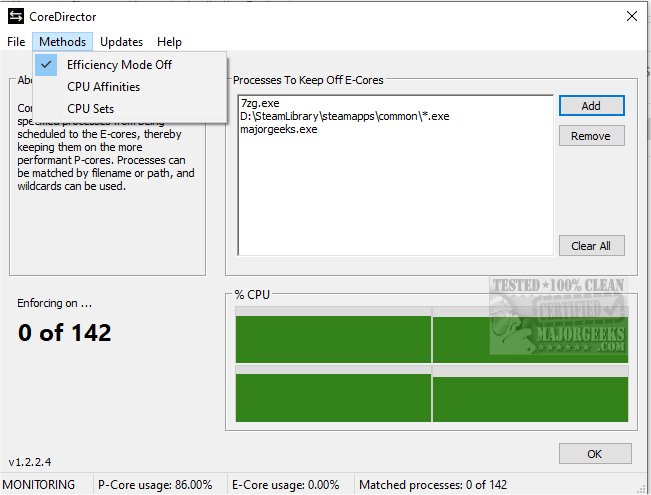CoreDirector 1.2.2.4
CoreDirector helps improve performance in demanding applications like gaming, audio production, video editing, streaming, etc. It achieves this by preventing specific processes from being scheduled to efficient cores (E-cores) and keeping them on performant cores (P-cores).
One of the common issues with heterogeneous CPUs like Intel 12th+ generation is the occasional scheduling of threads onto efficient (E) cores, which can hamper their performance. This issue arises because most applications have not been updated to instruct the scheduler regarding their thread load types, leaving Windows to rely on educated guesses. However, there is no need to worry, as CoreDirector has got you covered until applications are updated to specify where their threads belong.
CoreDirector is a powerful software tool that provides a range of methods to enforce performance management on your system. These methods include disabling Efficiency Mode on target processes, which can result in more efficient use of resources. In addition, CoreDirector offers more robust CPU sets and strict CPU affinities to help you optimize your system's performance.
To configure your preferred enforcement method(s), navigate to the 'Options' menu, where you can choose from various settings to suit your specific needs. Whether you're looking to improve the performance of a single application or your entire system, CoreDirector has you covered. So, take advantage of this powerful software tool and enjoy a faster, more efficient computing experience today.
Even though you can utilize Process Lasso, as it also includes CoreDirector's primary functionality, among numerous other advanced features, some users might find it less overwhelming to configure a simple application such as CoreDirector.
CoreDirector's Available Enforcement Methods:
Efficiency Mode OFF
This method will prevent threads from being put into Efficiency Mode. This serves to prevent them from being automatically scheduled to the E-cores. However, a process can still use the E-cores if its thread count warrants such or if it chooses explicitly to.
CPU Affinities
This method will restrict all threads to the P-cores. The only exception is a process that is intentionally scheduled onto the E-cores. In that case, you can use Process Lasso with 'Forced Mode' to overcome the process's own choices.
CPU Sets
This method is somewhere between the other two and leaves much of the decision to the OS.
Similar:
How to Identify Processes or Services on Your Computer
How to Save a Text File of All Running Processes With TaskList
How-To Customize Process Information Viewed in Task Manager
How-to Manage Startup Apps in Windows 10 & 11
CoreDirector 1.2.2.4
CoreDirector can be configured to prevent specific processes and threads from being scheduled on the efficient cores (E-cores) rather than the performance cores (P-cores).