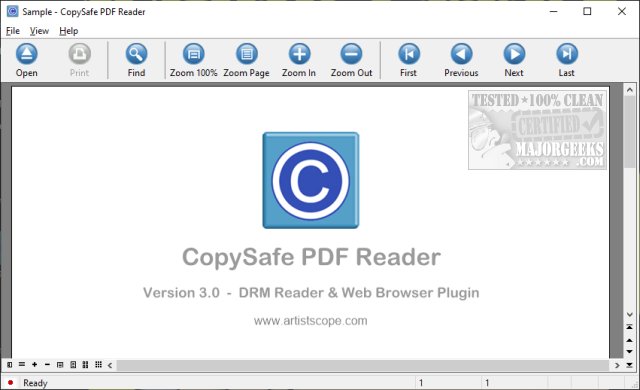CopySafe PDF Reader is for viewing copy-protected eBooks and PDF documents.
CopySafe PDF Reader is for viewing copy-protected eBooks and PDF documents.
CopySafe PDF is the most secure solution for eBooks and PDF documents because unlike other PDF protect solutions, CopySafe PDF documents cannot be decompiled or passwords extracted. While a document is open its content is most securely protected from all copy and save methods including Printscreen and screen capture. With DRM options applied a document, it cannot be used by other persons who do not have the authors permission to do so.
To distinguish copy-protected documents from standard PDF and protect them from exploitation, CopySafe PDF documents distributed for local viewing have been especially encrypted and converted to .ENC files that can only be opened by the CopySafe PDF Reader. These documents are most secure and cannot be opened in any other type of reader.
Websites can display CopySafe PDF documents on web pages that can be viewed in a web browser. These protected PDF files are a different type to .ENC files and can only be viewed online from the web site that is displaying them. The web browser plugin to enable online viewing is installed with the CopySafe PDF Reader to load automatically when needed.
Similar:
How to Create a PDF in Windows
How to Enable Two-Page View for PDF Documents in Google Chrome
How to Stop Microsoft Edge From Opening PDF and HTML Files
Download