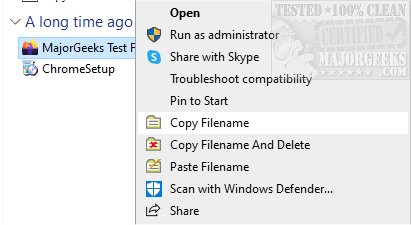CopyFilenames allows efficient file name copying and deleting directly from the right-click context menu.
CopyFilenames allows efficient file name copying and deleting directly from the right-click context menu.
CopyFilenames will add several useful commands to the context menu in Windows File Explorer; these commands provide a simple way to get file names into your Windows clipboard. Designed to help save you time (and possible errors). This function can be used when you need to refer to files within a document.
CopyFilenames also makes it easy to copy the full path to a file. If you hold down SHIFT while selecting the Copy Filenames command, the full path to the file will be copied instead of just the filename. This path can then be pasted into any application that has a field for a path to a file or into a file-open panel.
You also have the option to include the size of the file or the last-modified date. Hold down the CTRL key while selecting the Copy Filenames to utilize these options to bring up the options panel.
This little app has helped us add new files to our database or update existing files to ensure that you can download without issue. This type of app is beneficial for developers, technical authors, and systems administrators.
CopyFilenames Features:
Copies one or many file or folder names as text to the Windows clipboard
Option to add file size
Option to add file date/time
Option to add the full path to file
Option to double up back-slashes, or use forward slashes, if full path added
Option to quote filenames with single or double quotes
Option to separate multiple filenames with newline, space, tab, or comma
Command to rename a file with text from clipboard (Paste Filename)
Command to copy filename and delete file in a single operation
Similar:
How to Enable or Disable Clipboard History in Windows 11
How to Copy the Path of a File or a Folder to the Clipboard
How to Clear Your Clipboard History With Shortcuts
How to Disable Clipboard History in Windows 10
Download