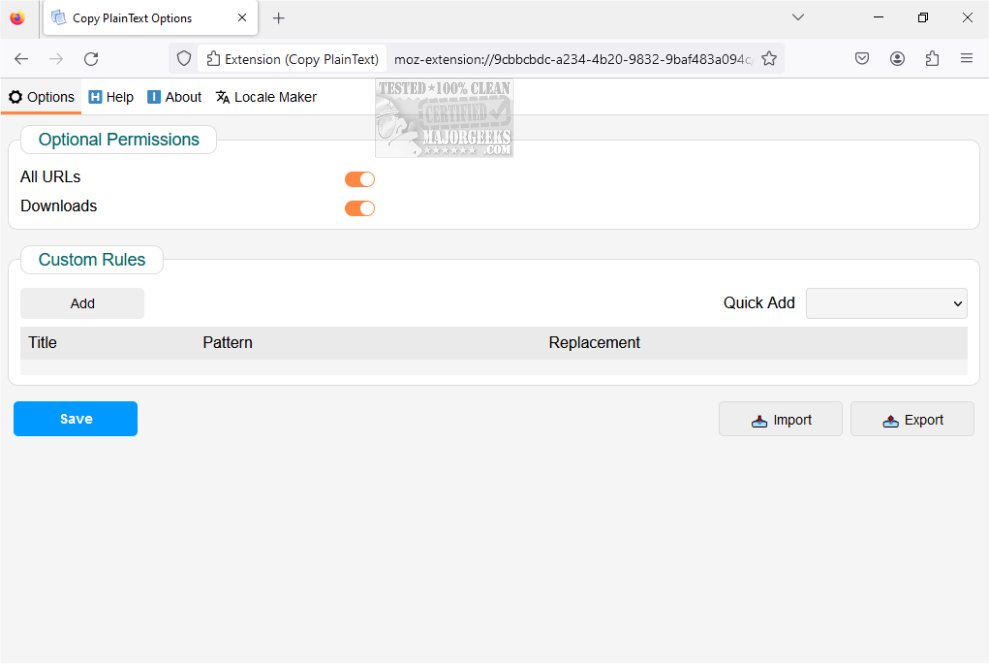Copy PlainText for Firefox 1.15
Copy PlainText add-on for Firefox enables you to copy text from web pages while removing any formatting efficiently.
Copy PlainText is particularly useful when you want to paste text into documents or applications without the distractions of bold, italics, or other styling elements. This add-on streamlines your text-copying process, ensuring that the pasted content is clean and straightforward, making it easier to work with in various contexts.
Copy PlainText is a lightweight add-on designed to streamline the process of copying and pasting text. Its primary function is to remove any formatting from the selected text, ensuring that you are transferring plain text only. This can be particularly useful when you want to retain the original message without any distractions from fonts, colors, or styles. By using Copy PlainText, you can easily copy and paste text directly to or from the Clipboard, making your workflow more efficient and consistent across different applications.
Whether you're preparing content for an email, document, or any other platform, Copy PlainText simplifies the process and helps maintain a clean and uniform appearance.
Copy PlainText Features:
Remove the formatting from the selection before saving it to the Clipboard
(Firefox restricts some functions on some URLs.)
Custom Find & Replace (string & Regular Expression) (v1.13)
Remove the spaces from the start and end of the selection
Remove multiple spaces
Keyboard Shortcuts
Paste PlainText
Help Guide
Copy PlainText for Firefox 1.15
Copy PlainText add-on for Firefox enables you to copy text from web pages while removing any formatting efficiently.