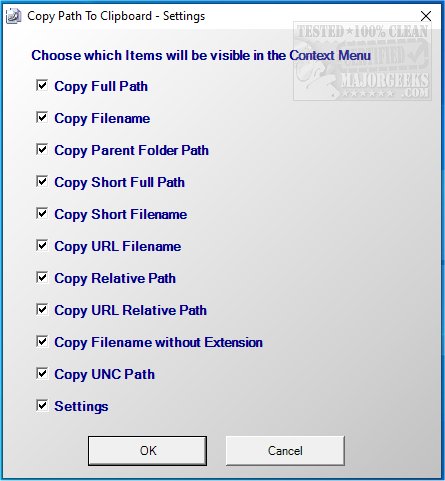Copy Path to Clipboard allows you to copy file or folder paths to the clipboard.
Copy Path to Clipboard is a shell extension designed to extend the right-click menu allowing you to copy the path of the selected files or folders (one or multiple) to the clipboard.
Copy Path to Clipboard will come in handy when you need the path of a file to pass it as an argument to another application. Copies also the relative path, URL path, and unc path. Copy Path to Clipboard supports one or multiple files or folders. It allows you to select the menu items that will be visible in the context menu from the Settings screen.
Copy Path to Clipboard will is capable of copying the following:
Full path
Filename
Short Full path
Short Filename
Parent Folder
URL Path
Relative Path
URL Relative Path
Filename without Extension
UNC Path
List of paths for multiple files space separated (for each of the path variances).
List of paths for multiple files new line character separated (for each of the path variances).
Similar:
Disable or Enable Context Menu Items With ShellExView
How to Delete, Add, and Edit Context Menu Items
Add the Control Panel to the Context Menu in Windows 10 & 11
Add or Remove the Classic Personalize Context Menu
Remove the "Share" Context Menu in Windows 10 & 11
Download