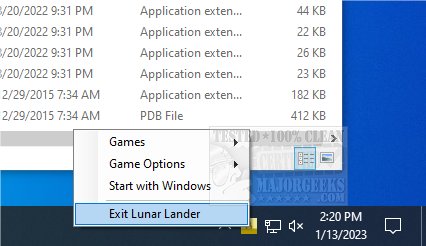Copy Dialog Lunar Lander is a way to pass the time while transferring large files.
While you wait for your large transfer to complete, why not play a game? Lunar lander was the bomb back in the day, and we think it is still fun, so now you can play it right from the Windows Copy dialog box. Some steps need to be undertaken, however, before you can play.
You will need to give SmartScreen permission to run Copy Dialog Lunar Lander since it utilizes some Windows functions, i.e., the copy dialog box. You will then need to reboot. After that, you will see the app's icon in the systray; right-clicking it will give you the game options.
There are multiple difficulty settings to choose from:
Easy: Copy a huge file from a local SSD to another local SSD.
Medium: Copy a big file to a crappy USB 2.0 stick.
Hard: Probably your work VPN that connects you to the office on the other side of the world. As a plus point, you have more time to complete the level here. Way more time.
There are infinite levels, thanks to the general unreliability of storage devices, the internet, and VPNs. Even if you play the same level twice in a row, you may get a different landscape to attempt to land on. There is also the possibility of creating your own worlds (with the OS built-in level editor). Details are available at the dev's repository.
All-in-all a fun little distraction while "patiently" waiting for large transfers to complete.
Similar:
How to Always Show More Details in File Explorer Transfer Dialog
20 Hidden Google Games You Can Play Right Now
A Guide to Discovering Indie Games
How to Use Windows 10 & 11 Gaming Task Manager
How to Turn On or Off Game Mode in Windows 10 & 11
Download