Copy as Path ContextMenu for Windows is a simple tool for copying file extensions via the right-click context menu.
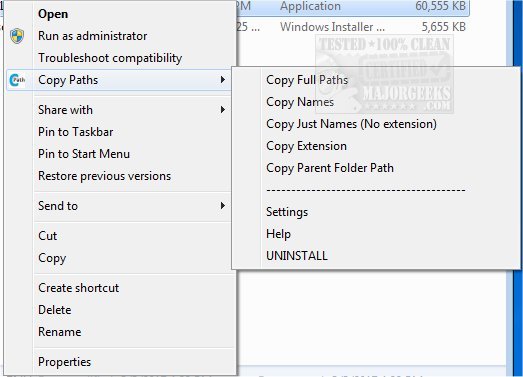
Download
Copy as Path ContextMenu for Windows is a simple tool for copying file extensions via the right-click context menu.
It allows you to easily copy paths of selected files and folders in Windows Explorer. You have the following copy format options to choose from; full path, file names, just file Name (no extension), extensions, and parent directory full path.
Copy as Path ContextMenu for Windows doesn't require much more of an explanation as everything you need is included in full view after right-clicking a file. There are a few settings available that pertain to the output of the copied path. Simple, small and easy-to-use.
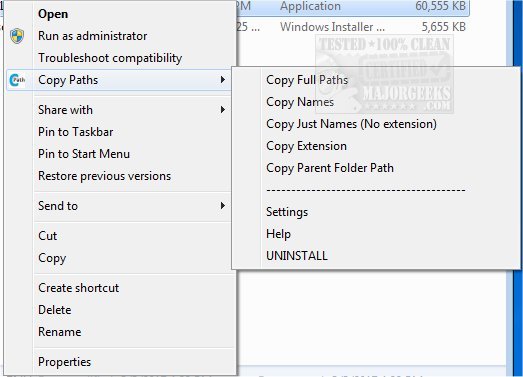
Download

