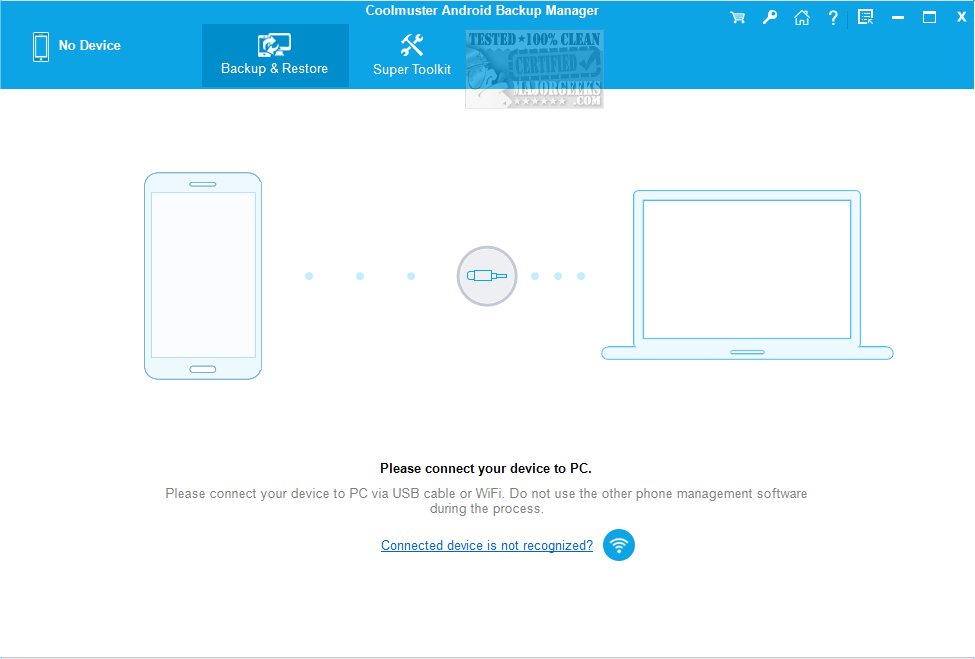Coolmuster Android Backup Manager 3.1.12
Coolmuster Android Backup Manager is a user-friendly backup option that provides a seamless solution for backing up and restoring Android data with just one click. This efficient tool allows you to safeguard your important files and easily recover them in case of any data loss or device issues.
When you store important data on your Android tablet or smartphone, it's essential to ensure its safety. One effective method to achieve this is by regularly creating data backups. Coolmuster Android Backup Manager is a reliable tool that can aid you in this process, ensuring that your valuable information is securely backed up and easily recoverable when needed.
The main window of Coolmuster Android Backup Manager is designed with user-friendliness in mind. It is intuitively crafted to cater to individuals with varying levels of PC proficiency, ensuring that even those with limited technical skills can easily comprehend and utilize its functions. The interface presents users with two primary options: the ability to create a backup of their device's data and the option to restore information from a previously saved backup. This clear and straightforward approach simplifies the process, empowering users to manage their Android data with confidence and ease.
After you have completed backing up the data on your Android device, you will need to specify the exact items you wish to store. The application has the capability to back up a variety of data, including contacts, messages, call logs, photos, music, videos, documents, and applications. Additionally, you will be able to view the total count and the amount of space each category currently occupies on your device. This information will help determine the space you need to clear your computer for storage.
Coolmuster Android Backup Manager offers a convenient feature that allows you to specify the exact destination folder for your backup. This allows you to save your backup to a specific partition or hard drive with the most free space, giving you full control over where it is stored.
If you lose important data on your Android device, the backup manager simplifies the restoration process. You can easily browse the list of available backups and select the specific one containing the information you need to restore. This provides a straightforward and efficient way to recover lost data without hassle.
Give Coolmuster Android Backup Manager a try to securely back up a wide range of Android data, such as contacts, messages, call logs, photos, videos, and music, directly to your computer. Safeguard your essential data conveniently and reliably.
Coolmuster Android Backup Manager 3.1.12
Coolmuster Android Backup Manager is a user-friendly backup option that provides a seamless solution for backing up and restoring Android data with just one click.