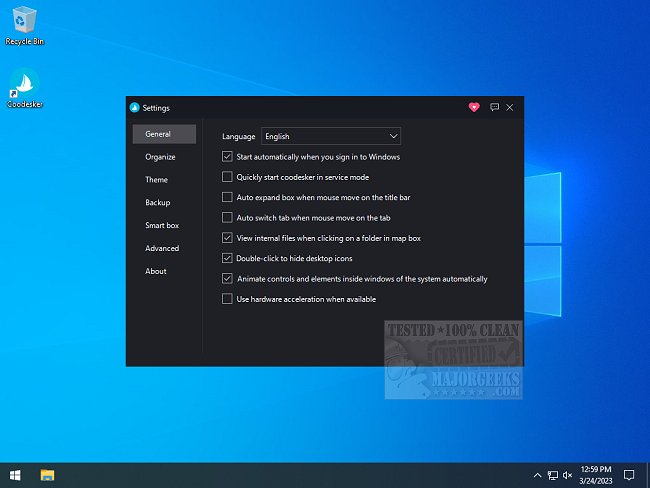Coodesker lets you organize all your desktop items into neat boxes.
Not only can you place items inside desktop boxes, but you can also opt to select the Organize Desktop option, which sorts and places items for you. Once items are contained within their separate boxes, you can choose a large or small display, name the box, or disband it (this will place the items back in free-range desktop mode.
There are many options to choose from presented in a highly efficient and organized settings display. You can do general things like starting with Windows, starting in service mode, using hardware acceleration, etc. All boxes are sizable, allowing you to customize them depending on the contents. You can change the theme; our favorite is the ability to add a background image for a personal touch. The organizational possibilities are endless. You can also backup your favorite layouts to safeguard them.
A complete usage guide is available at the author's site.
If you have a ton of items on your desktop, this will be a welcomed asset.
Similar:
How to Show or Hide Desktop Icons in Windows 10 & 11
How to Create a Show Desktop Shortcut in Windows 10 & 11
How to Turn the Windows 10 & 11 Desktop Background Image On or Off
Download