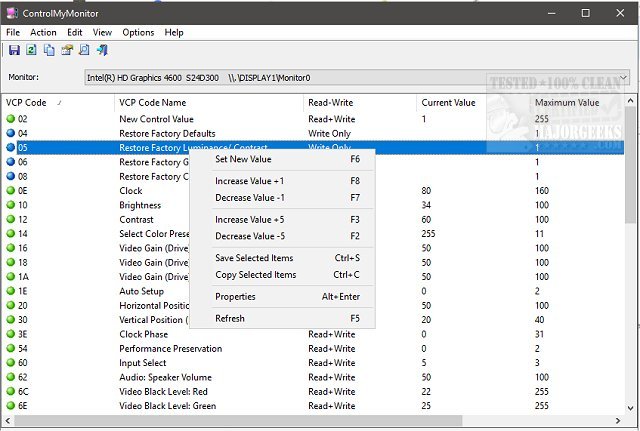ControlMyMonitor is a freeware monitor utility that provides a simple way to view and modify your monitor's display settings.
ControlMyMonitor is a freeware monitor utility that provides a simple way to view and modify your monitor's display settings.
You have access to most VCP (Virtual Control Panel) settings, including brightness, contrast, sharpness, red/green/blue color balance, and more. You have the option to modify your monitor's settings from either the command-line or through the GUI, depending on what you are more comfortable using. ControlMyMonitor will also work with multiple monitors, and they will appear in the drop-down of the main window. Using via GUI is incredibly simple; select an attribute you wish to change; you can either hit F6 or double-click on it bring up the menu. It is also incorporated into the right-click context menu.
ControlMyMonitor allows you to export any monitor settings into a configuration file, enabling you to load the same configuration later, which can be useful when you like to have different settings for gaming or simple desktop work.
Similar:
How to Change DPI Scaling Level in Windows 10
How to Turn Off Monitor Only on Demand
Download