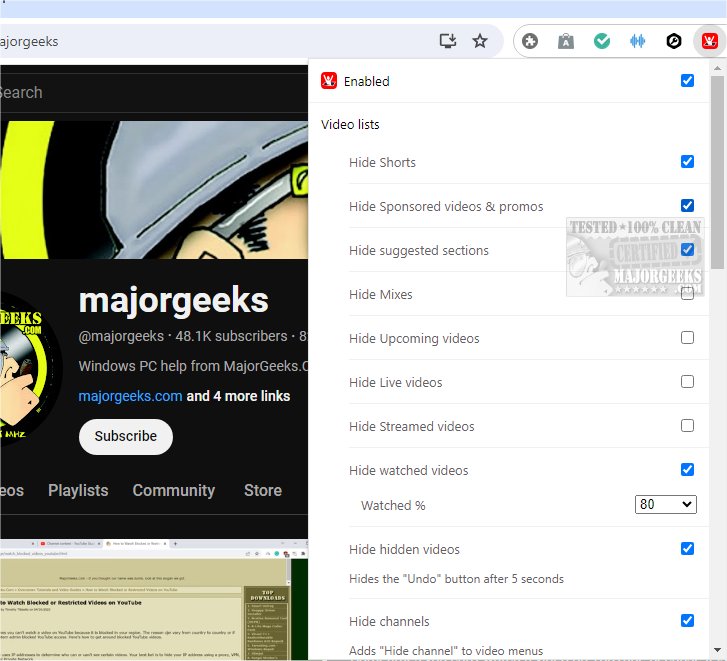Control Panel for YouTube 1.3.1
Control Panel for YouTube browser extension/add-on aims to enhance users' control and functionality while using YouTube. This extension adds a variety of missing options and user interface improvements to optimize the YouTube experience. With this tool, users can expect a more customizable and user-friendly interface, allowing for a more tailored and enjoyable browsing and viewing experience on the YouTube platform.
Customize YouTube
Control Panel for YouTube is a customization tool that allows you to enable or disable various features freely. Most of these features are designed to help create a more focused experience, such as hiding certain types of content from appearing in your YouTube feeds. You can hide shorts, sponsored videos, suggested clips, live streams, and even partially watched videos. Additionally, you have the option to completely disable the Home Feed and use the Subscriptions view instead.
Many Available Options
The configuration options also apply to video pages. You can hide certain user interface elements, like related videos and comments, and disable autoplay, endscreen content, and more. There are various other user interface adjustments available, such as removing miscellaneous elements like the sidebar and the Home categories.
Partial Ad-Blocker
Control Panel for YouTube also includes an ad-blocker that we hoped would help with those pesky ads. But nope, you guessed it, it doesn't fully function. You will still get ads (partially, at least) in audio form, but their video feeds will be blacked out.
When you access the options in the Control Panel for YouTube, you can easily implement a personalized, distraction-free viewing experience tailored to your preferences.
Similar:
MajorGeeks YouTube Channel
How to Delete Your YouTube Watch and Search History
How to Fix No Sound With YouTube
Control Panel for YouTube 1.3.1
Control Panel for YouTube browser extension/add-on aims to enhance users' control and functionality while using YouTube.