Context Cleaner helps to clean up the context menu from unwanted additions and more.
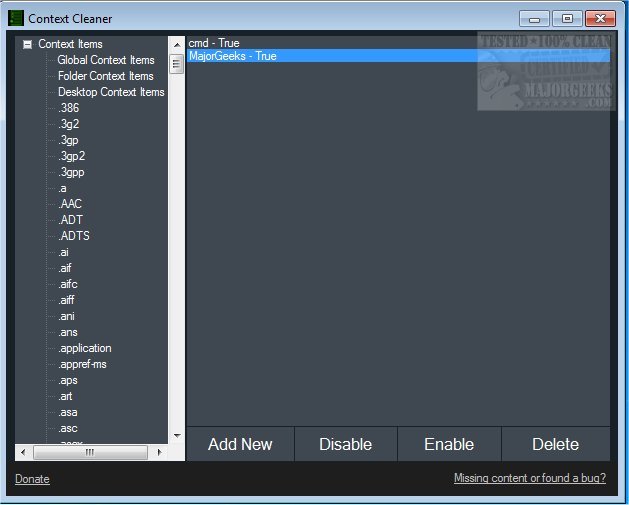
Download
Context Cleaner helps to clean up the context menu from unwanted additions and more.
This portable utility is designed for managing the content contained in the context menu. Often when you download an app, it will add items to the context menu, and they remain there even after you have uninstalled the app. Context Cleaner is designed to give you the power to find and remove these items in a relatively simple fashion. To remove an item without a utility like Context Cleaner can be difficult for novice users as well as time-consuming locating the entries. Context Cleaner lists all item in treeview form so you can quickly identify and select the desired item. It will display specific file types, folders, the desktop, and global items. You are given a few options like delete, disable or enable. The disable/enable options will be useful if you are not positive about completely deleting the item.
Context Cleaner also allows you to add new items as well through a very simple process. First, select a specific context menu to modify in the treeview, press 'Add New' and lastly, set the title, icon path (must be ico), and command (a cmd command).
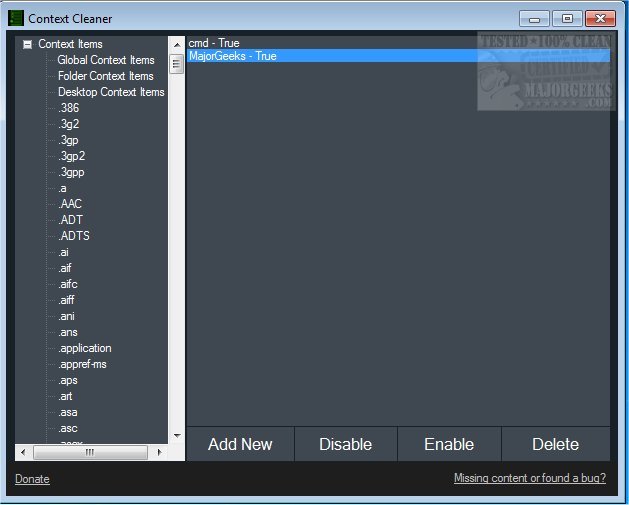
Download

