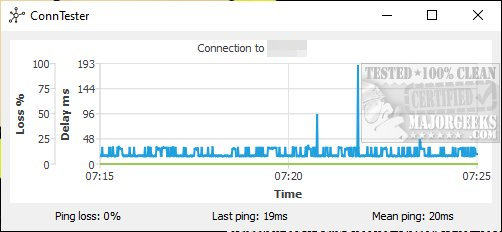Conntester is an Open-Source, portable, free app to monitor your internet connection in Windows and Linux.
Conntester is an Open-Source, portable, free app to monitor your internet connection in Windows and Linux.
Conntester is provided as a portable executable and an INI file that you can open in any text editor to change your preferences.
Conntester resides in the system tray and uses an average of 25MB of memory.
You can see a live graph of the percentage loss and milliseconds delay. At the bottom, you can see the ping loss, last ping, and mean ping, also in milliseconds.
Conntester is simple to use and easy to read and understand. We think Conntester is perfect for gamers looking to find problems, including packet loss.
Some of our similar articles below might be of interest to anyone experiencing connection issues.
Similar:
How to Improve Your Wireless Network Performance
How to Fix Slow Internet on Windows 10
How to Show Your Internet Upload, Download, and Usage on the Taskbar
How to See Your Network Adapter Speed in Windows 10
How to Use the Ping Command in Windows
How to View Wireless Network Signal Strength in Windows 10
How-To Flush the Windows DNS Cache
Download