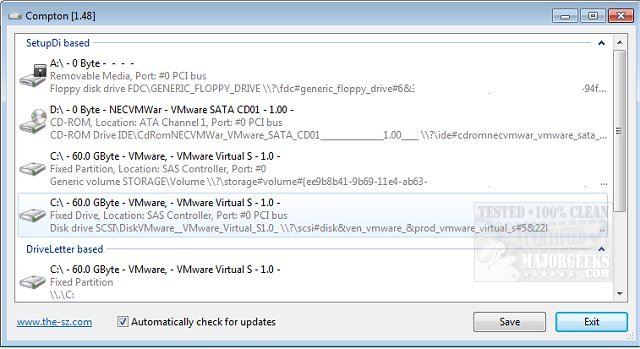Compton allows you to view the manufacturer details of your machine's hard drives and solid-state drives.
Compton allows you to view the manufacturer details of your machine's hard drives and solid-state drives.
There is no configuration or any real user interaction - just unpack it and run. It will instantaneously start scanning your machine and then provide you with details like firmware version, serial numbers, vendor names, etc. Additionally, with a quick right-click, you can show S.M.A.R.T values to determine the overall health and status of your drive, perform a secure erase, remove security, and even debug.
Compton can save the compiled data to an XML file that can be used for analysis or record keeping.
This author has many useful tools spanning numerous categories, and Compton is another excellent example, so if you want to fetch drive details than this is an excellent choice for doing it quickly.
Similar:
How to Identify the Hardware in Your Computer
Three Ways to Find Out How Many Cores Your CPU has
How to Check What Graphic Card (GPU) Is in Your Computer
How to Update and Find Your Windows Experience Index Score
How to Check If Your Hard Drive Is SSD or HDD
How to Check Your BIOS Version
Download