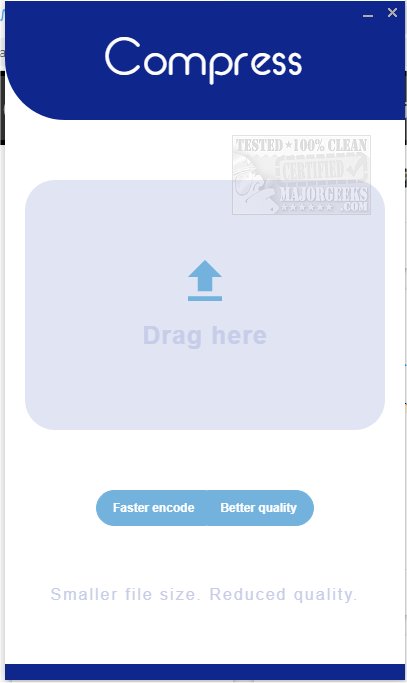Compress enables simple video compression that will help to save space on your machine.
Compress enables simple video compression that will help to save space on your machine.
Compress is designed for simplicity, and it certainly delivers just that. You only have two options Faster Encode and Better Quality - that's it. You can drag n' drop your media into the middle of the interface and select one of the options, and Compress will do the rest. No other settings are available, making this a down and dirty tool for reducing the size of your video files.
If you are looking for a fast and easy way to compress video files, you will not need to look any further than Compress.
Similar:
Extract, Expand or Create CAB Files With the Command-Line
How to Add Extract All Context Menu for ZIP Files
How to Open and Use a Cab File in Windows
What Is a RAR File and How to Open Them
Download