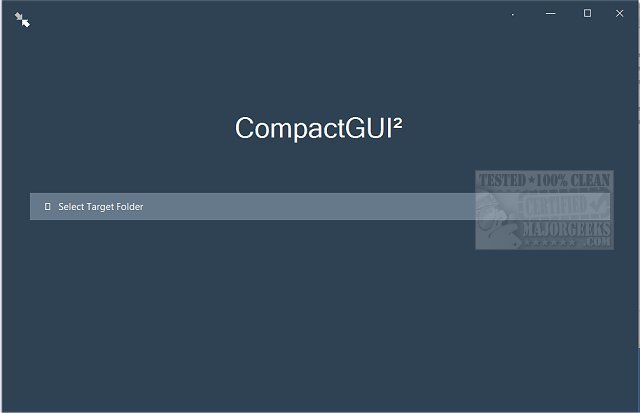CompactGUI 3.1.1
CompactGUI enables a graphical interface for the Windows 10 Command Line tool compact.exe, allowing space-saving file compression.
This app was designed to make using the Windows 10 Command Line compression tool a bit easier for users who are not as familiar with using the Command Line. This tool can be used to compress any file to save space. This is where ComapctGUI steps in. It provides a user-friendly UI that will help you compress files via compact.exe without needing to know all the command prompt commands.
You will find it similar to the built-in NTFS-LZNT1 compression in Windows (Right-click > Properties > Compress to save space). However, the newer, more efficient algorithms that CompactGUI uses were only introduced in Windows 10. These algorithms are multi-threaded and designed for use on executable programs, resulting in superior compression ratios with almost no performance impact. Those with older HDDs may even see a decent performance gain in reduced loading times as the smaller files should require less time to read programs and games into RAM.
CompactGUI 3.1.1
CompactGUI enables a graphical interface for the Windows 10 Command Line tool compact.exe, allowing space-saving file compression.