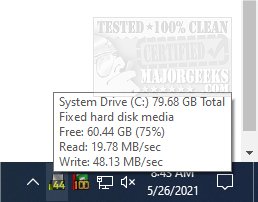Compact Tray Meter is a portable systray app capable of displaying CPU, RAM, and disk drive usage.
Compact Tray Meter is a portable systray app capable of displaying CPU, RAM, and disk drive usage.
Compact Tray Meter is designed to have as small of an impact on the system resources as possible to improve the accuracy of its reporting. Besides retrieving the wealth of technical information about your system, for use in verifying the authenticity of your hardware, most users can run this utility to monitor the overall health of their machine. If your machine's usage spikes regularly at a high percentage it generally indicates there is some activity going on in your system, possibly indicating a malfunction, misconfiguration in settings, or even a potential malware infection. Knowing that there is a potential issue as it is occurring can prevent it from becoming worse and further compromising your machine's usability.
Compact Tray Meter is easy to set up and configure so anyone can benefit from the data provided.
Compact Tray Meter obtains the following information about the CPU(s) (or, Central Processing Units), RAM, and installed disk drives on your system:
Brand name of the CPU
CPU architecture, i.e. 32-bit, 64-bit, etc.
CPU clock reading
Number of physical and logical CPU cores
Number of NUMA nodes
Information about L1/L2/L3 caches
Additional technical information about CPU
Capacity of each RAM module in bytes
Form factor (DIMM, RIMM, etc.)
Memory type (SDRAM, DDR, DDR-2, etc.)
Type detail (synchronous, nonvolatile, etc.)
RAM speed (566 ns, 800 ns, etc)
Data width (64 bits, etc)
Interleave information
Serial, manufacturers, SKU and part numbers on RAM modules
Drive details, such as Manufacturer's name, total drive size, free space, volume name, type of drive, etc
Current read and write speeds for the drive
Additional technical details, like, File system details, type of bus, DOS and physical paths
Similar:
How to Identify the Hardware in Your Computer
How to Find the Serial Number of Your Windows PC?
How to Find Motherboard Manufacturer, Model, Serial Number, and Version
How to Check What Graphic Card (GPU) Is in Your Computer
Three Ways to Find Out How Many Cores Your CPU has
Download