Comodo SSL Certificate Auto-Installer simplifies the complex process of obtaining and installing an SSL certificate on IIS/Apache web servers.
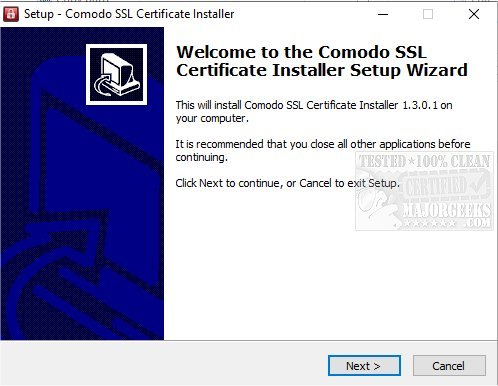
Download
Comodo SSL Certificate Auto-Installer simplifies the complex process of obtaining and installing an SSL certificate on IIS/Apache web servers.
With Comodo SSL Certificate Auto-Installer, you will be able to manage all SSL certificates on your Apache and IIS web servers, regardless of issuing CA, create a certificate signing request and automatically submit it to Comodo, and complete Domain Control Validation using automated processes. You can also collect and automatically install the certificate on your site, bind the certificate to an IIS domain (if this has not been done already), renew a certificate that is close to expiry, and obtain a free, 90-day, Comodo certificate. It can also be utilized to generate a replacement CSR if required.
Prerequisites:
Apache
Your sites are hosted an Apache web server on Linux (CentOS, Fedora, Ubuntu or Debian)
You install the utility on a Windows 7/8/10 or Windows Server 2008-2012 R2 machine. Ensure .NET framework 4.0 is enabled on the Windows machine.
Once installed, you can remotely log in to your web server from the utility.
The user that logs in should have SSH access with sudo privileges. If the SSH user does not have sudo privileges, then all keys and certificates will be placed in the home directory.
IIS
You are running either Microsoft IIS 7.x or 8.x (Server 2008 - 2012R2). IIS 6.x (Server 2003) and below is not supported
You must run this utility on the web-server on which you wish to install the certificate
Your host has .NET framework version 3.5.1 or above
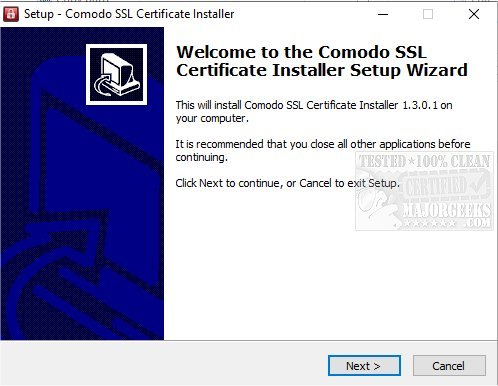
Download

